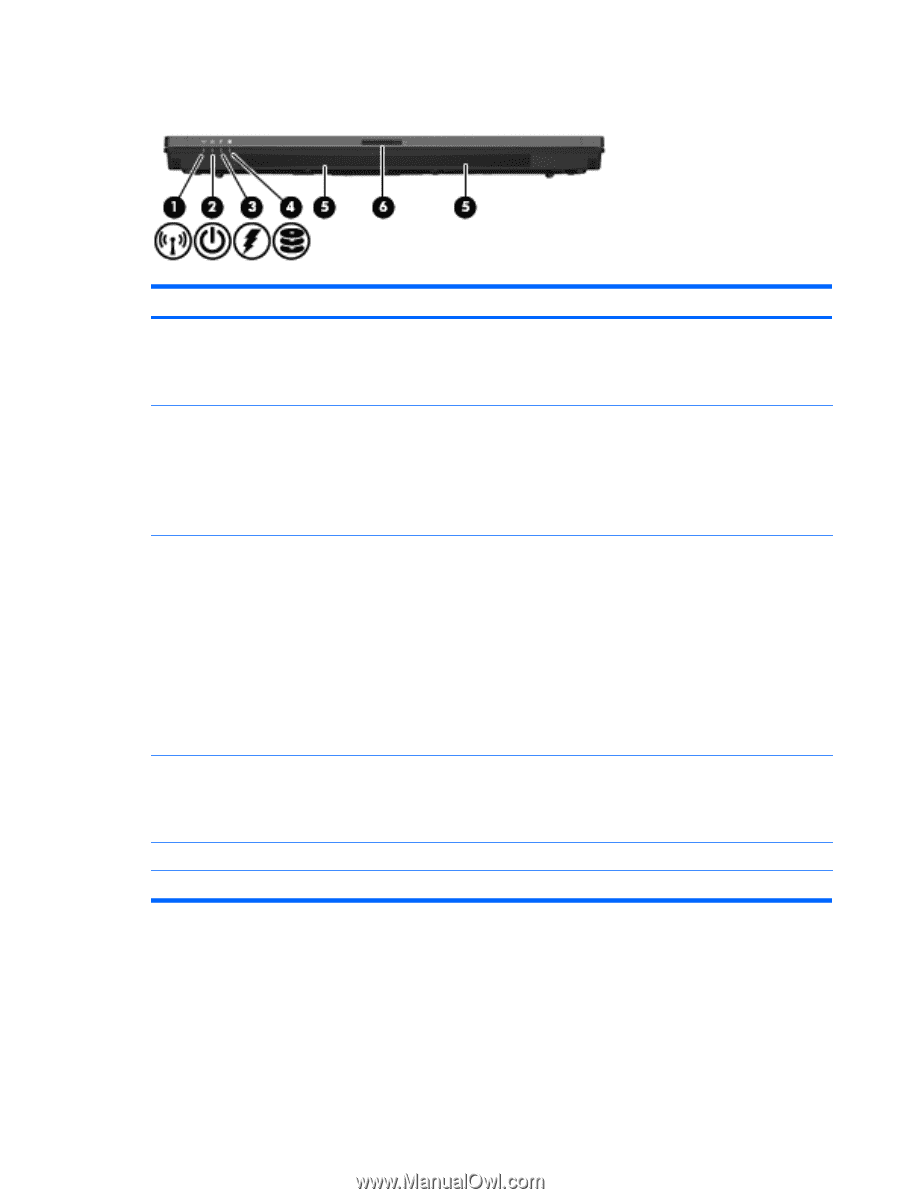Compaq 6910p Notebook Tour - Windows XP - Page 17
Front components, charged. If the computer is not plugged into an external power - ac adapter
 |
View all Compaq 6910p manuals
Add to My Manuals
Save this manual to your list of manuals |
Page 17 highlights
Front components Component (1) Wireless light (2) Power light (3) Battery light (4) Drive light (5) Speakers (6) Display release latch Description ● On: An integrated wireless device, such as a wireless local area network (WLAN) device, the HP Broadband Wireless Module, and/or a Bluetooth device, is on. ● Off: All wireless devices are off. ● On: The computer is on. ● Blinking: The computer is in Standby. ● Blinking rapidly: An AC adapter with a higher power rating should be connected. ● Off: The computer is off or in Hibernation. ● Amber: A battery is charging. ● Green: A battery is close to full charge capacity. ● Blinking amber: A battery that is the only available power source has reached a low battery level. When the battery reaches a critical battery level, the battery light begins blinking rapidly. ● Off: If the computer is plugged into an external power source, the light turns off when all batteries in the computer are fully charged. If the computer is not plugged into an external power source, the light stays off until the battery reaches a low battery level. ● Blinking green: The hard drive or optical drive is being accessed. ● Amber (select models only): HP 3D DriveGuard has temporarily parked the hard drive. Produce sound. Opens the computer. ENWW Front components 11