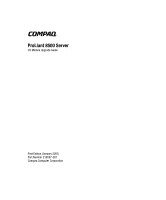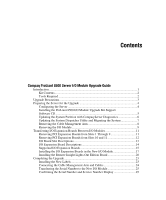Compaq 8500R Compaq ProLiant 8500 I/O Module Upgrade Guide - Page 5
Compaq ProLiant 8500 Server I/O Module Upgrade Guide, Introduction
 |
UPC - 743172821799
View all Compaq 8500R manuals
Add to My Manuals
Save this manual to your list of manuals |
Page 5 highlights
Compaq ProLiant 8500 Server I/O Module Upgrade Guide Introduction Use this option kit and the instructions provided in this guide to add PCI-X technology and the ROM-Based Setup Utility (RBSU) to Compaq ProLiant™ 8500 servers. After the upgrade, the server will become a ProLiant DL760. A new service number will be assigned to the server to identify the new components. This service number is used to identify the type of system you have and will assure that proper help and diagnosis is given by the Call Center or Service Technician. You will maintain the current system serial number, and when you call for service, you should provide both numbers: the original system serial number, and the upgrade service number. IMPORTANT: After the upgrade, the server will only support Microsoft Windows NT Server 4.0 and Windows 2000. Also, the server will only support three 5V I/O expansion boards and eight 3.3V I/O expansion boards. For detailed PCI/PCI-X expansion slot information, refer to the "Supported I/O Expansion Boards" section of this document.