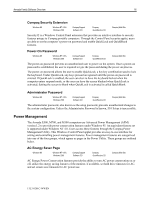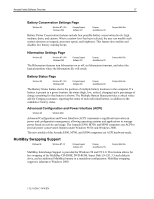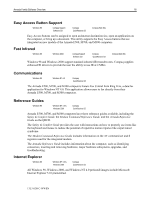Compaq Armada m700 Armada Family Software Overview - Page 20
Common Preinstall?, How do I get these updated software components? - parts
 |
View all Compaq Armada m700 manuals
Add to My Manuals
Save this manual to your list of manuals |
Page 20 highlights
Armada Family Software Overview 20 If a new model is introduced, will all of the other models that are still being manufactured be updated with the new preinstall image? No, many of our customers have expressed a need for consistency. Therefore, Compaq will not refresh software on Armada E500, M700, and M300 computer products during their life (this does not apply to the S products). We will supply white papers that will provide the necessary information to those customers who want to maintain a single list of software components for all current-generation Armada families. Maintaining a specific list for each Armada family will no longer be necessary. Why doesn't the Common Preinstall work on the Notebook 100? Significant architectural differences between the Compaq Armada 100 and current-generation Armadas prevent the Common Preinstall Software components from working on the Armada 100. What about the next generation of Armada products? Will they also use the Common Preinstall? Efforts will be made to maintain as high a level of compatibility as possible, but new technology may force additional or new software to be family-specific. Information on these differences will be documented in revisions to the Armada Software Overview white paper. How do I get these updated software components? The latest software updates are available from the Compaq Web site at www.compaq.com. For customers without Web access, we offer the Compaq Software Support CD Kit. In North America, call (800) 952-7689 for more information. How do I know what these software components do? Armada Family Software white papers will describe the functionality provided by each of the listed software components. As updated software versions are introduced with new products, these white papers will be updated. As an IT Manager, how does a common preinstall image benefit me? Standardization is an important part of lowering total cost of ownership. With the common set of software components used across these Armada Families, IT Managers will no longer have to keep track of different versions of software to support Compaq Armada products. Can I use the same installation procedures for all models? Yes, the same installation procedures can be used for the supported Armada Family models. What happens if I move my image from an M700 to an E500? Due to minor differences between Armada families, new hardware will be detected under Windows 98 or Windows 2000. Once this initial hardware detection has occurred under these plug and play operating systems, the image will work on both units. 13L3-0201C-WWEN