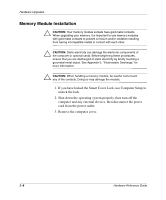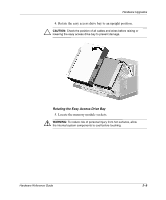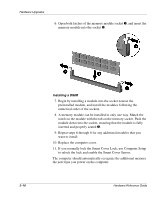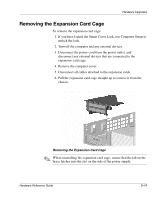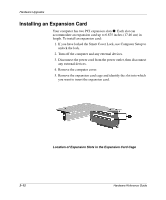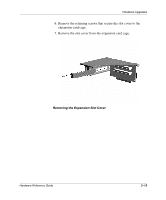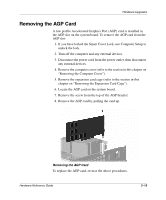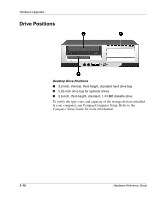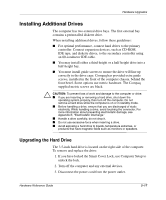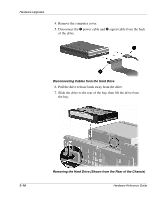Compaq D300s Evo Desktop Family, Small Form Factor Models, Intel Pentium 4 Ver - Page 23
Removing the Expansion Slot Cover, Remove the retaining screws that secure the slot cover to
 |
UPC - 613326331873
View all Compaq D300s manuals
Add to My Manuals
Save this manual to your list of manuals |
Page 23 highlights
Hardware Upgrades 6. Remove the retaining screws that secure the slot cover to the expansion card cage. 7. Remove the slot cover from the expansion card cage. Removing the Expansion Slot Cover Hardware Reference Guide 2-13
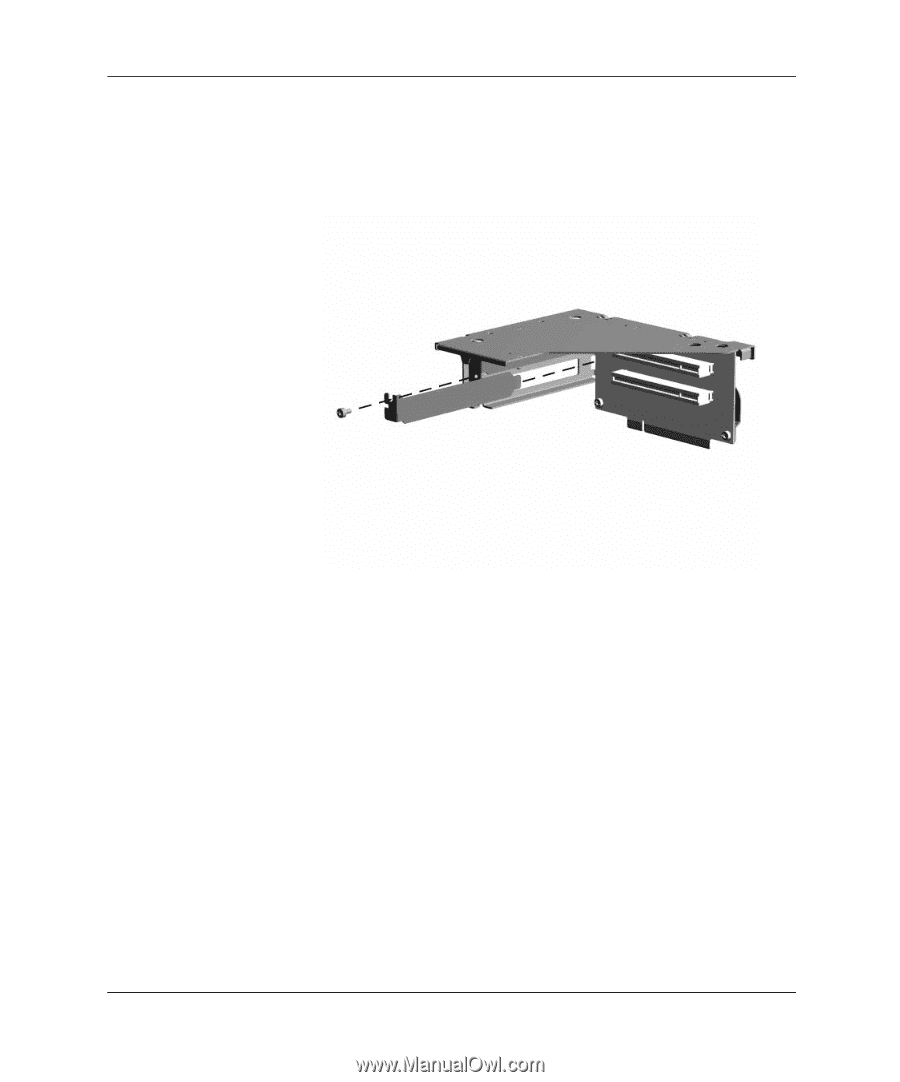
Hardware Reference Guide
2–13
Hardware Upgrades
6. Remove the retaining screws that secure the slot cover to the
expansion card cage.
7. Remove the slot cover from the expansion card cage.
Removing the Expansion Slot Cover