Compaq H3955 Reference Guide - Page 15
Charge with the AC Adapter, Expansion Pack. - battery
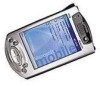 |
UPC - 613326383933
View all Compaq H3955 manuals
Add to My Manuals
Save this manual to your list of manuals |
Page 15 highlights
Getting Acquainted Charge with the AC Adapter You can charge your iPAQ Pocket PC using the AC adapter. If you purchased an optional expansion pack, you can use the AC adapter to recharge the battery of an optional expansion pack (for example, recharge the battery of the Dual-Slot PC Card Expansion Pack). The standard adapter works in any household outlet. You can also purchase one that works in your car's cigarette lighter or a 12-volt power outlet. Ä CAUTION: Use only Compaq recommended AC adapters. 1. Locate the AC adapter. 2. Plug the AC adapter into an outlet. 3. Insert the DC adapter plug into the bottom of your iPAQ Pocket PC. Reference Guide 1-7

Getting Acquainted
Reference Guide
1–7
Charge with the AC Adapter
You can charge your iPAQ PocketPC using the AC adapter. If
you purchased an optional expansion pack, you can use the AC
adapter to recharge the battery of an optional expansion pack (for
example, recharge the battery of the Dual-Slot PC Card
Expansion Pack).
The standard adapter works in any household outlet. You can also
purchase one that works in your car’s cigarette lighter or a 12-volt
power outlet.
Ä
CAUTION:
Use only Compaq recommended AC adapters.
1. Locate the AC adapter.
2. Plug the AC adapter into an outlet.
3. Insert the DC adapter plug into the bottom of your iPAQ
Pocket PC.














