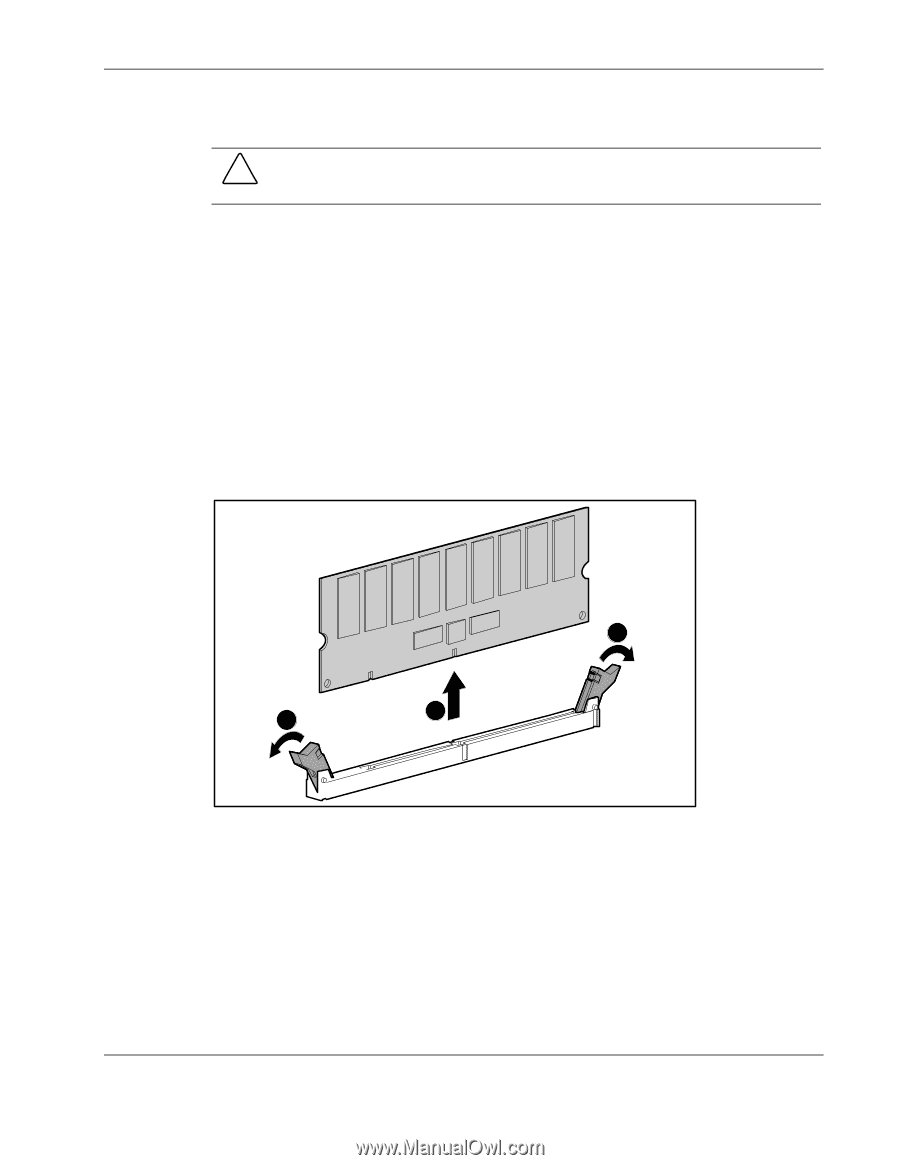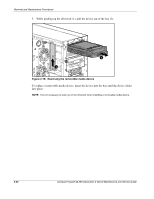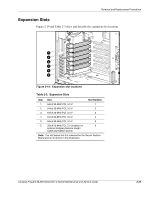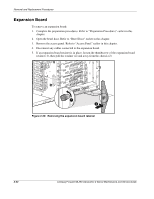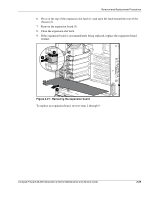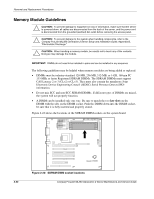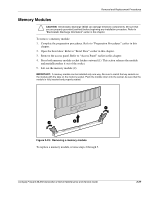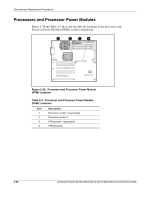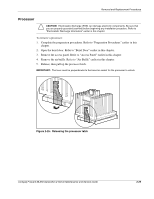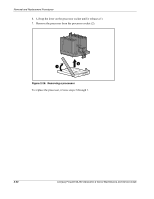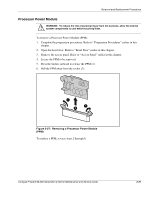Compaq ML350 Compaq ProLiant ML350 Generation 2 Server Maintenance and Service - Page 41
Memory Modules, Removing a memory module
 |
UPC - 613326311370
View all Compaq ML350 manuals
Add to My Manuals
Save this manual to your list of manuals |
Page 41 highlights
Removal and Replacement Procedures Memory Modules CAUTION: Electrostatic discharge (ESD) can damage electronic components. Be sure that you are properly grounded (earthed) before beginning any installation procedure. Refer to "Electrostatic Discharge Information" earlier in this chapter. To remove a memory module: 1. Complete the preparation procedures. Refer to "Preparation Procedures" earlier in this chapter. 2. Open the bezel door. Refer to "Bezel Door" earlier in this chapter. 3. Remove the access panel. Refer to "Access Panel" earlier in this chapter. 4. Press both memory module socket latches outward (1). This action releases the module and partially pushes it out of the socket. 5. Lift out the memory module (2). IMPORTANT: A memory module can be installed only one way. Be sure to match the key sockets on the module with the tabs on the memory socket. Push the module down into the socket, be sure that the module is fully inserted and properly seated. 1 2 1 Figure 2-23: Removing a memory module To replace a memory module, reverse steps 2 through 5. Compaq ProLiant ML350 Generation 2 Server Maintenance and Service Guide 2-27 COMPAQ CONFIDENTIAL Codename: Forge Part Number: 236634-002 Last Saved On: 5/14/02 12:00 PM