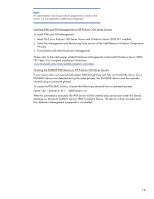Compaq ML350 Integrating Microsoft Windows Server 2003 R2 on HP ProLiant serve - Page 10
Pre-installation tasks - ml330
 |
UPC - 613326311370
View all Compaq ML350 manuals
Add to My Manuals
Save this manual to your list of manuals |
Page 10 highlights
Pre-installation tasks To prepare for installation, gather the supported software detailed below. • Obtain ProLiant Support Pack (PSP) for Microsoft Windows Server 2003 Version 7.50A (or later) at http://h18023.www1.hp.com/support/files/server/us/locate/3376.html or from the SmartStart 7.50 CD. This PSP contains device drivers, management agents, and utilities supported under Windows Server 2003 R2. NOTE Once the ProLiant Support Pack for Microsoft Windows Server 2003 Version 7.50A (or later) is installed, you can use HP Systems Insight Manager available at www.hp.com/go/hpsim to manage your Windows Server 2003 R2 servers. • For the ProLiant servers listed in Table 5, obtain System Configuration Utility Version 2.58 (or later) at http://h18023.www1.hp.com/support/files/server/us/locate/1950.html and create the associated bootable diskette set. Run the utility and verify that all system configuration options conform to those listed for the chosen platform. IMPORTANT Create the bootable diskette set if you plan to use the SmartStart Assisted Installation Path. Table 5. ProLiant servers with System Configuration Utility support Compaq ProLiant HP ProLiant DL servers servers HP ProLiant ML servers ProLiant CL380 ProLiant DL360 ProLiant ML150 ProLiant 3000 ProLiant DL380 ProLiant ML150 G2 ProLiant 5500 ProLiant ML330 ProLiant 6000 ProLiant ML350 ProLiant 6400R ProLiant ML370 ProLiant 6500 ProLiant ML530 ProLiant 7000 ProLiant ML570 ProLiant 8000 ProLiant 8500 Other ProLiant servers use the ROM-Based Setup Utility (RBSU). This utility can be used in place of the System Configuration Utility and must be used to specify the operating system on the server if you are using the SmartStart Assisted Installation Path. 10