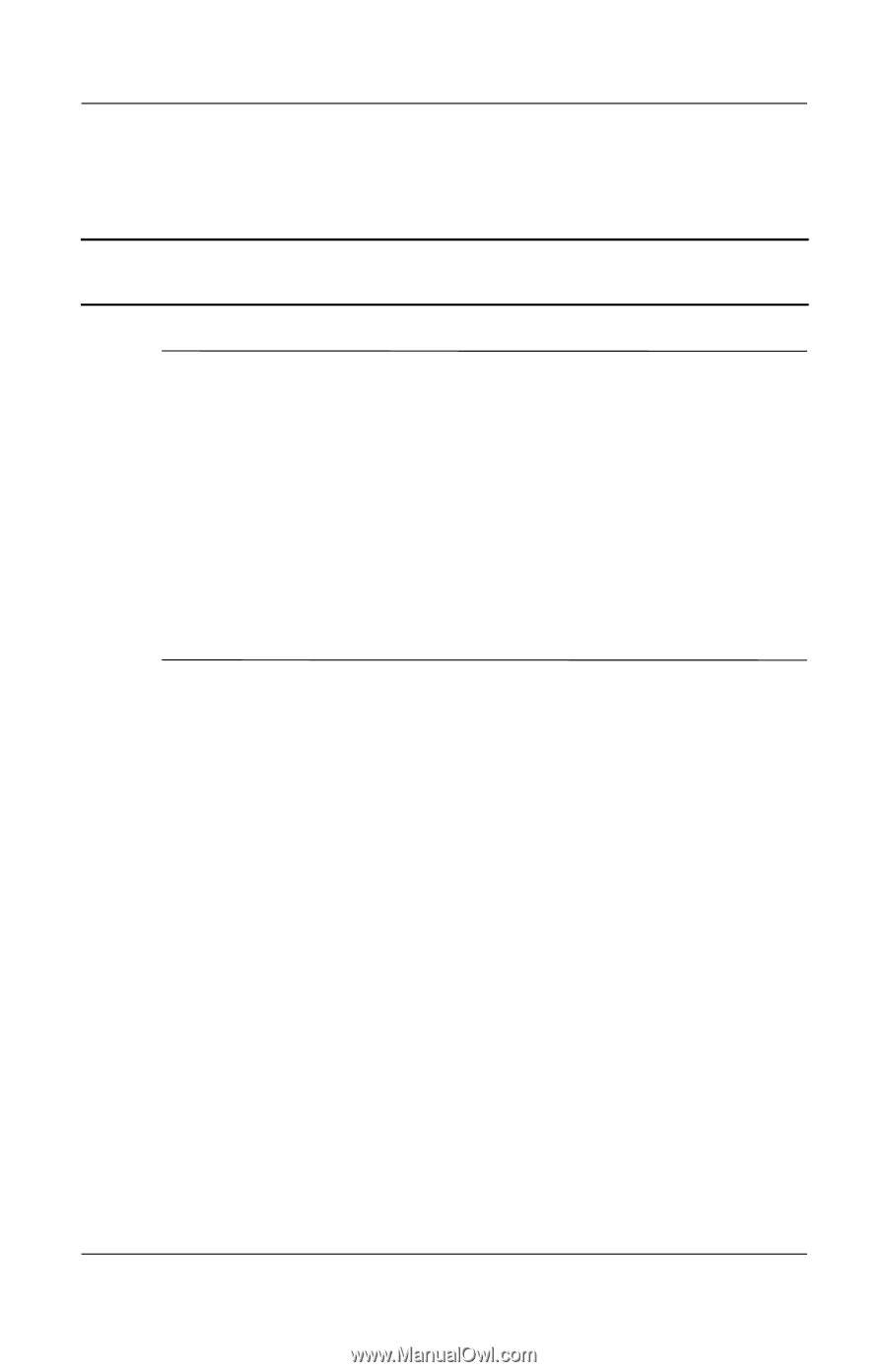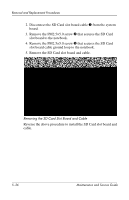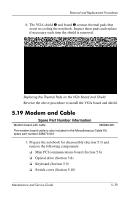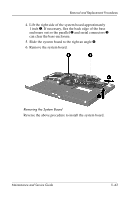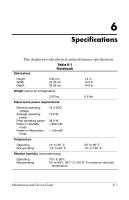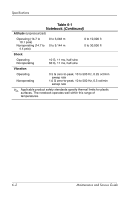Compaq Presario 1000 HP Compaq Business Notebook nx7000/Compaq Presario Widesc - Page 124
System Board
 |
View all Compaq Presario 1000 manuals
Add to My Manuals
Save this manual to your list of manuals |
Page 124 highlights
Removal and Replacement Procedures 5.20 System Board Spare Part Number Information System board (includes thermal pads) PC Card assembly (removal not documented) 336964-001 337014-001 ✎ When replacing the system board, ensure that the following components are removed from the defective system board and installed on the replacement system board: ■ Memory expansion boards (Section 5.5) ■ Mini PCI communications board (Section 5.6) ■ RTC battery (Section 5.7) ■ Processor (Section 5.14) ■ VGA board and shield (Section 5.18) ■ Modem and modem cable (Section 5.19) 1. Prepare the notebook for disassembly (Section 5.3) and remove the following components: ❏ Optical drive (Section 5.8) ❏ Keyboard (Section 5.9) ❏ Switch cover (Section 5.10) ❏ Speaker cover (Section 5.11) ❏ Display assembly (Section 5.12) ❏ Top cover (Section 5.16) Maintenance and Service Guide 5-41