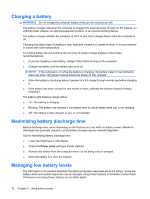Compaq Presario CQ35-100 Power Management - Windows Vista - Page 14
to release the battery., The battery release latch automatically returns to its original position.
 |
View all Compaq Presario CQ35-100 manuals
Add to My Manuals
Save this manual to your list of manuals |
Page 14 highlights
3. Rotate the battery into the battery bay until it is seated (2). The battery release latch automatically locks the battery into place. To remove the battery: 1. Turn the computer upside down on a flat surface. 2. Slide the battery release latch (1) to release the battery. NOTE: The battery release latch automatically returns to its original position. 3. Rotate the battery to remove it from the battery bay (2). 10 Chapter 3 Using battery power

3.
Rotate the battery into the battery bay until it is seated
(2)
. The battery release latch automatically
locks the battery into place.
To remove the battery:
1.
Turn the computer upside down on a flat surface.
2.
Slide the battery release latch
(1)
to release the battery.
NOTE:
The battery release latch automatically returns to its original position.
3.
Rotate the battery to remove it from the battery bay
(2)
.
10
Chapter 3
Using battery power