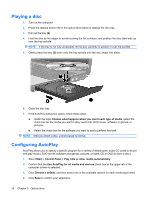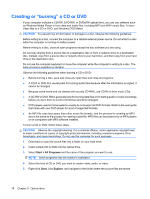Compaq Presario CQ35-200 Multimedia - Windows Vista - Page 23
For information about using software included with the computer, refer to the software
 |
View all Compaq Presario CQ35-200 manuals
Add to My Manuals
Save this manual to your list of manuals |
Page 23 highlights
6. Open the folder, and then drag the files to the drive that contains the blank optical disc. 7. Initiate the burning process as directed by the program you have selected. For specific instructions, refer to the software manufacturer's instructions, which may be provided with the software, on disc, or on the manufacturer's Web site. NOTE: For information about using software included with the computer, refer to the software manufacturer's instructions that may be provided on disc, in the software Help, or on the software manufacturer's Web site. Creating or "burning" a CD or DVD 19

6.
Open the folder, and then drag the files to the drive that contains the blank optical disc.
7.
Initiate the burning process as directed by the program you have selected.
For specific instructions, refer to the software manufacturer's instructions, which may be provided with
the software, on disc, or on the manufacturer's Web site.
NOTE:
For information about using software included with the computer, refer to the software
manufacturer's instructions that may be provided on disc, in the software Help, or on the software
manufacturer's Web site.
Creating or “burning” a CD or DVD
19