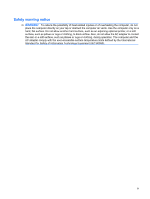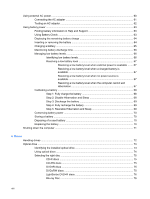Cannot connect to a preferred network
.............................................................................
23
Network icon is not displayed
............................................................................................
23
Current network security codes are unavailable
................................................................
23
WLAN connection is very weak
.........................................................................................
24
Cannot connect to the wireless router
...............................................................................
24
Using the modem (select models only)
..............................................................................................
25
Connecting a modem cable
...............................................................................................
25
Connecting a country-specific modem cable adapter
........................................................
26
Selecting a location setting
................................................................................................
26
Viewing the current location selection
...............................................................
26
Adding new locations when traveling
................................................................
27
Solving travel connection problems
..................................................................
28
Connecting to a local area network
....................................................................................................
29
3
Pointing devices and keyboard
Using the TouchPad
...........................................................................................................................
30
Setting TouchPad preferences
..........................................................................................
31
Connecting an external mouse
..........................................................................................
31
Using keyboard hotkeys
.....................................................................................................................
32
Displaying system information
...........................................................................................
33
Opening Help and Support
................................................................................................
33
Opening the Print Options window
....................................................................................
34
Opening a Web browser
....................................................................................................
34
Switching the screen image
...............................................................................................
34
Initiating Sleep
...................................................................................................................
35
Initiating QuickLock
...........................................................................................................
35
Decreasing screen brightness
...........................................................................................
35
Increasing screen brightness
.............................................................................................
35
Playing, pausing or resuming an audio CD or a DVD
.......................................................
36
Stopping an audio CD or a DVD
........................................................................................
36
Playing previous track or section of an audio CD or a DVD
..............................................
36
Playing next track or section of an audio CD or a DVD
....................................................
36
Muting speaker sound
.......................................................................................................
36
Increasing speaker sound
..................................................................................................
36
Decreasing speaker sound
................................................................................................
36
Using keypads
....................................................................................................................................
37
Using the embedded numeric keypad
...............................................................................
38
Enabling and disabling the embedded numeric keypad
....................................
38
Switching key functions on the embedded numeric keypad
.............................
38
Using an optional external numeric keypad
.......................................................................
38
Cleaning the TouchPad and keyboard
...............................................................................................
39
vi