Compaq Presario R3000 Getting Started - Page 9
The battery light remains on while the battery pack is - battery not charging
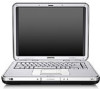 |
View all Compaq Presario R3000 manuals
Add to My Manuals
Save this manual to your list of manuals |
Page 9 highlights
Hardware and Software Setup 4. Turn on the notebook by pressing the power button 1. The power/Standby light turns on 2. Turning on the notebook After the notebook power is on: ■ The software setup prompt appears on the screen. ■ The battery light remains on while the battery pack is charging and turns off after the battery pack is fully charged. Startup Guide 1-5

Hardware and Software Setup
Startup Guide
1–5
4. Turn on the notebook by pressing the power button
1
. The
power/Standby light turns on
2
.
Turning on the notebook
After the notebook power is on:
■
The software setup prompt appears on the screen.
■
The battery light remains on while the battery pack is
charging and turns off after the battery pack is fully charged.














