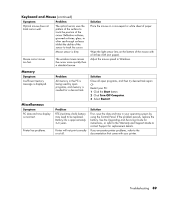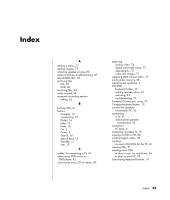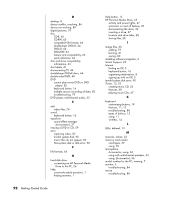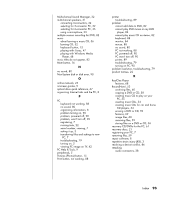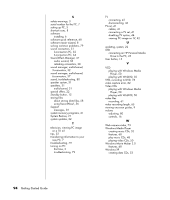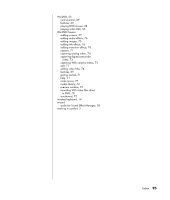Compaq Presario SR1000 Presario Desktop PCs - Getting Started Guide - Page 98
connecting an HP Personal Media
 |
View all Compaq Presario SR1000 manuals
Add to My Manuals
Save this manual to your list of manuals |
Page 98 highlights
D desktop, 8 device conflict, resolving, 86 device not working, 89 digital pictures, 39 disc CD-R, 65 CD-RW, 65 compatible file formats, 64 double-layer DVD+R, 64 DVD+R, 64 DVD+RW, 64 feature and compatibility, 66 quick reference, 64 disc and drive compatibility information, 63 disc labels, 61 disconnecting TV, 46 double-layer DVD+R discs, 64 double-sided DVD, 48 DVD cannot play movie DVD on DVD player, 82 keyboard button, 16 multiple session recording of data, 82 troubleshooting, 79 DVD player, multichannel audio, 33 E edit video files, 74 e-mail keyboard button, 16 equalizer sound effect manager (6-connector), 37 erasing a DVD or CD, 59 error capturing video, 82 Invalid system disk, 90 music titles do not appear, 82 Non-system disk or disk error, 90 F file formats, 64 H hard disk drive connecting an HP Personal Media Drive to the PC, 26 Help commonly asked questions, 1 finding answers, 1 Help button, 15 HP Personal Media Drive, 25 activity and power lights, 27 automatic on and off feature, 26 disconnecting the drive, 30 inserting a drive, 27 location and drive letter, 28 storing files, 28 I image files, 60 adding, 75 burning, 61 saving, 60 installing software programs, 6 Instant Support, 22 Internet finding an ISP, 5 keyboard button, 16 organizing destinations, 8 signing up with an ISP, 5 Invalid system disk error, 90 iTunes, 15, 52 creating music CD, 52 features, 68 playing music CDs, 47 K keyboard customizing buttons, 19 features, 11, 12 troubleshooting, 88 types of buttons, 15 using, 11 wireless, 14 L LEDs, defined, 13 M manuals, online, 23 memory card reader card types, 39 using, 39 microphone 6-connector, using, 36 using with multichannel speakers, 33 using, (6-connector), 36 model number for the PC, viewing, 7 monitor, 5 troubleshooting, 84 mouse troubleshooting, 88 92 Getting Started Guide