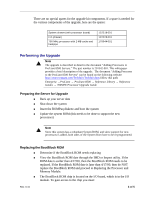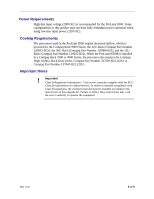Compaq ProLiant 8500 Compaq ProLiant 8500 IO Upgrade - Page 4
Software Supported - data center server
 |
View all Compaq ProLiant 8500 manuals
Add to My Manuals
Save this manual to your list of manuals |
Page 4 highlights
• Power off the system • Slide the server out of the rack until it is fully extended • Lift the front edge of the top access panel. Then slide the panel toward the front of the server. • Remove the cable management arm • Back the I/O module out of the rear of the chassis approximately 2 inches to gain access to the fan cage assembly • Remove the BootBlock ROM chip using the extraction tool provided in the kit • Insert new chip • Reinstall the I/O module components • Reconnect the cable management arm Replacing the Processor and Memory Module n Remove the memory board, redundant Processor Power Module, and Cache Accelerators (if installed) from the existing processor and memory module. Install these components in the new module. n Install the new processor and memory module in the server. n Slide the server back into the rack and secure it with thumbscrews Software Supported The 700-MHz model supports the same operating systems as the 550-MHz model, specifically: The ProLiant 8500 (with support for a maximum of eight PIII Xeon processors) supports the following operating systems: • Microsoft Windows NT Server 4.0, Enterprise Edition • Microsoft Windows NT Server 4.0, Terminal Edition for Compaq 8-Way Servers (1-to-8 processor support is only available from Compaq, 1-to-4 processor support is available from Microsoft) • Microsoft Windows 2000 Advanced Server • Microsoft Windows 2000 Data Center (available at a later date) • Novell NetWare 4.11, 4.2, and 5.0 SMP • SCO OpenServer 5.0.4 and 5.05 • SCO UnixWare 7.0.1, 7.1, and 7.1.1 Note Other operating systems are supported (including Windows NT Server 4.0 and Windows 2000 Server), but only with a maximum of four processors. 4 of 5 Rev. 0.41