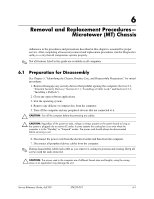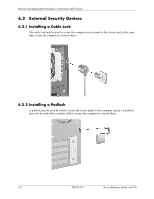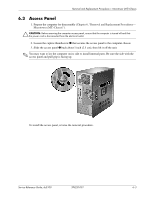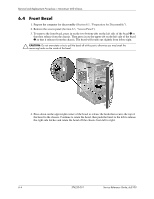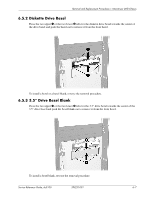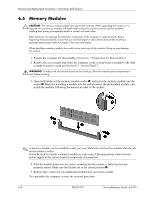Compaq dc5100 HP Compaq Business Desktop dc5100 Service Reference Guide, 2nd E - Page 83
then rotate the bezel into place, so that the three tabs on the left side of the bezel and
 |
View all Compaq dc5100 manuals
Add to My Manuals
Save this manual to your list of manuals |
Page 83 highlights
Removal and Replacement Procedures- Microtower (MT) Chassis To reinstall the front bezel, 1. Position the chassis in the upright position. 2. Insert the two hooks on the right side of the bezel 1 into the rectangular holes on the chassis then rotate the bezel into place 2 so that the three tabs on the left side of the bezel and the single tab on the upper right corner of the bezel snap into the slots on the chassis. Service Reference Guide, dc5100 376220-001 6-5
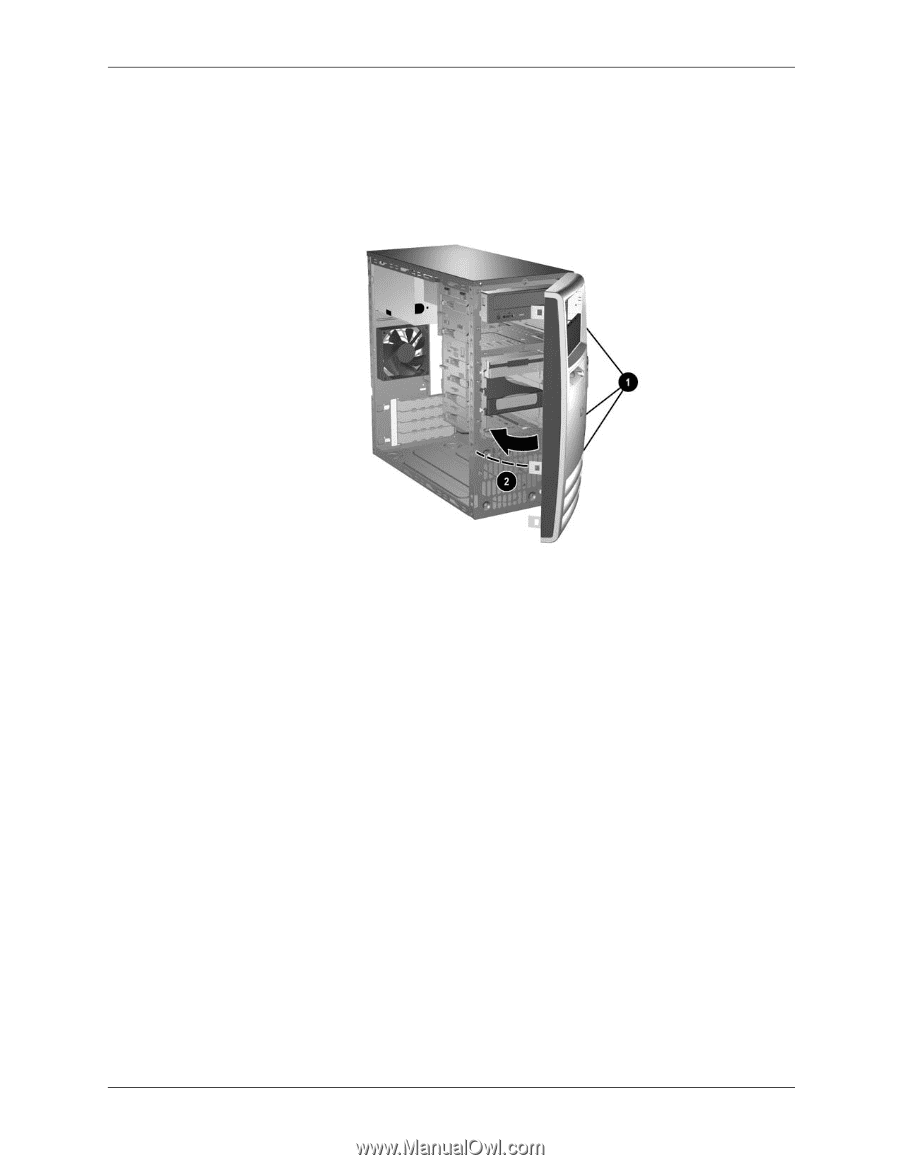
Service Reference Guide, dc5100
376220-001
6–5
Removal and Replacement Procedures— Microtower (MT) Chassis
To reinstall the front bezel,
1. Position the chassis in the upright position.
2. Insert the two hooks on the right side of the bezel
1
into the rectangular holes on the chassis
then rotate the bezel into place
2
so that the three tabs on the left side of the bezel and the
single tab on the upper right corner of the bezel snap into the slots on the chassis.