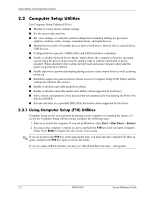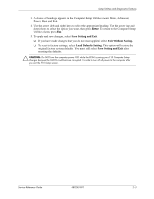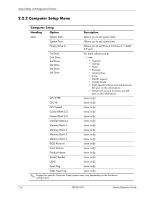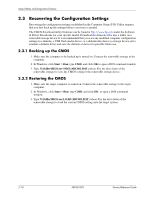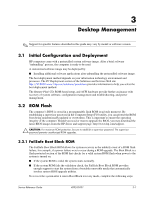Compaq dx2358 Service Reference Guide: HP Compaq dx2355 MT/dx2358 MT Business - Page 14
Heading, Option, Description, Onboard LAN Boot ROM
 |
View all Compaq dx2358 manuals
Add to My Manuals
Save this manual to your list of manuals |
Page 14 highlights
Setup Utilities and Diagnostics Features Computer Setup (Continued) Heading Option Description Advanced (continued) Onboard LAN Boot ROM Allows you to enable/disable onboard LAN boot ROM: • Enable • Disable PATA Controller Allows you to enable/disable PATA controller: • Enable • Disable SATA Controller Allows you to select the SATA controller to work: • Disable • SATA-1 • SATA-1+2 SATA1 Controller Mode (view only) SATA2 Controller Mode (view only) Onboard Audio Allows you to enable/disable the onboard audio: • Auto • Disable • Enable Internal Speaker Disables/enables the internal speaker. SUBSYS ID (view only) Supervisor Password Allows you to set supervisor password. User Password Allows you to set user password. USB Configuration Allows you to specify the USB function: • USB Controller Disable/Enable • USB 2.0 Controller Disable/Enable • USB Legacy Mode Support Disable/Enable ✎ Support for specific Computer Setup options may vary depending on the hardware configuration. 2-6 489243-001 Service Reference Guide