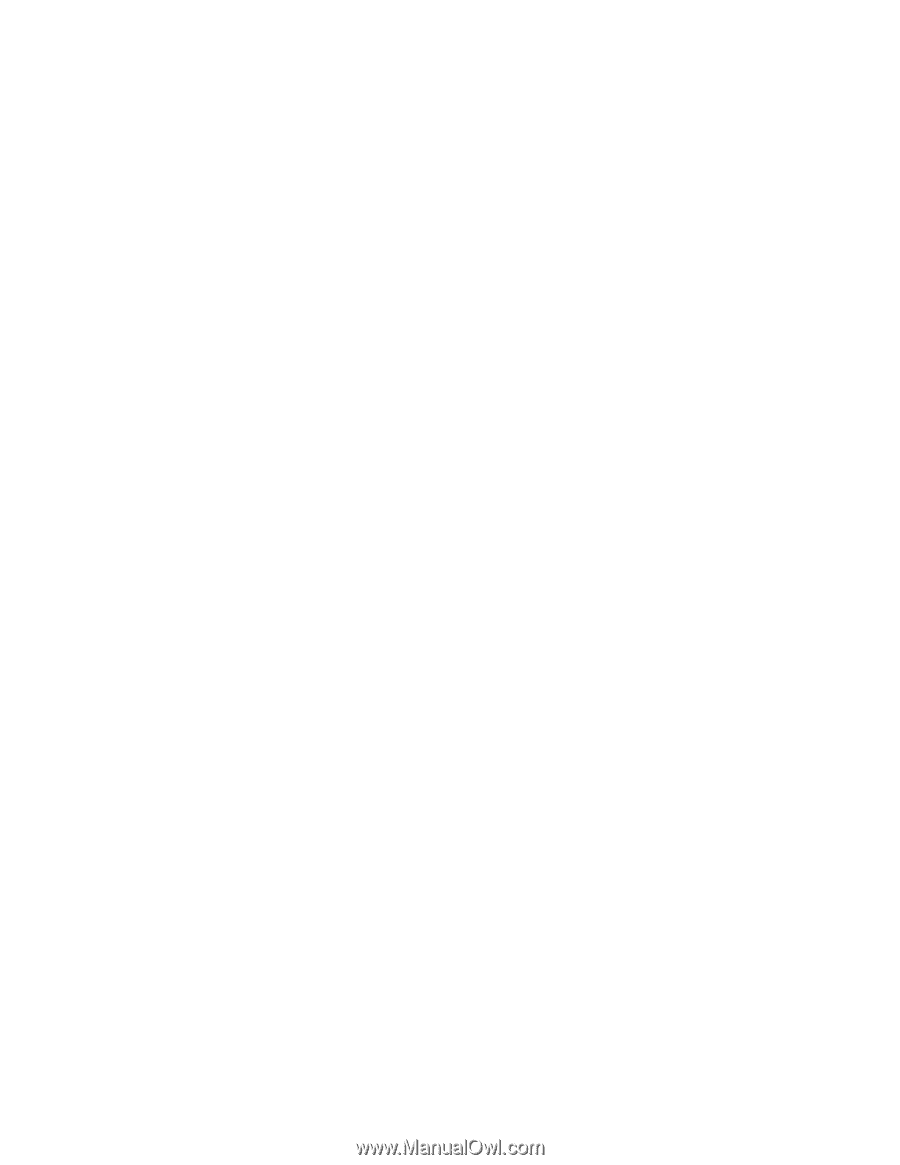Compaq dx2400 HP Compaq Business Desktop PCs - Developing a Common Windows XP - Page 11
HP Professional Services are available. The HP PC Custom Solutions PCCS organization can work - driver
 |
View all Compaq dx2400 manuals
Add to My Manuals
Save this manual to your list of manuals |
Page 11 highlights
the sheer number of additional drivers to test, qualify and keep current, vastly complicating root-cause issues. This approach can also lead to a significantly larger image size. c. Combination - A single solution cannot be predictable for every need. Sharing product architecture across a product family makes sense to help IT professionals reduce the image management churn. While many user needs can be put into a common architecture bucket, every corporation will have user needs outside of the standard bucket. For example, some users will require very advanced graphic solutions while others will require specialized peripherals. Servicing these users will require corporate image adjustments. HP believes that customers want PC design simplicity yet require flexibility to adapt to their unique needs. Our innovative hardware designs allow IT professionals to simplify their image development to create a combination common image. What is HP doing in the area of Common Image? • For desktops, The HP Compaq dc7100 product family shares a common integrated architecture allowing IT professionals to easily manage and deploy a shared image across their environment. • HP Professional Services are available. The HP PC Custom Solutions (PCCS) organization can work with you to consult on common image creation. HP PCCS has vast experience with HP hardware and common image creation to solve your complex needs and simplify your work. Contact your HP Account Manger to engage with the HP PCCS organization. • HP provides white papers, manageability tools and ready access to software which ease image creation and management. Can a common image be created and shared across both desktop and notebook products? It is possible. While HP does not deliver a common image compatible between both desktop and notebook systems, we do have customers who are deploying common images across these systems in their environments. There are some technical differences between desktop and notebook architecture that must be taken into consideration prior to creating common images across these products. The HP PCCS organization can help you deliver this solution in your environment. Contact you HP Account Representative for more information on how to contact HP PCCS. How can I ensure that I have the proper license to build and deploy a common image? Contact your Microsoft licensing representative. Can I build an image that will work on desktop products in other product families? Yes, see the Extending the process section of this document for details. Can I build a common image that will work on PCs from different manufacturers? No. When you purchase a product from a hardware vendor such as HP, your license for the operating system is tied to that vendor's hardware. In addition, Windows Product Activation will detect the hardware differences and prompt users to register their operating system with Microsoft. There could be some instances where this could be technically possible but would require use of Microsoft volume license operating system software as a base image. Contact Microsoft for details. Can I deploy a common image on systems that originally contained a different operating system? Not without the proper licensing obtained from Microsoft. Please contact your Microsoft licensing representative to ensure you have the proper license. 11