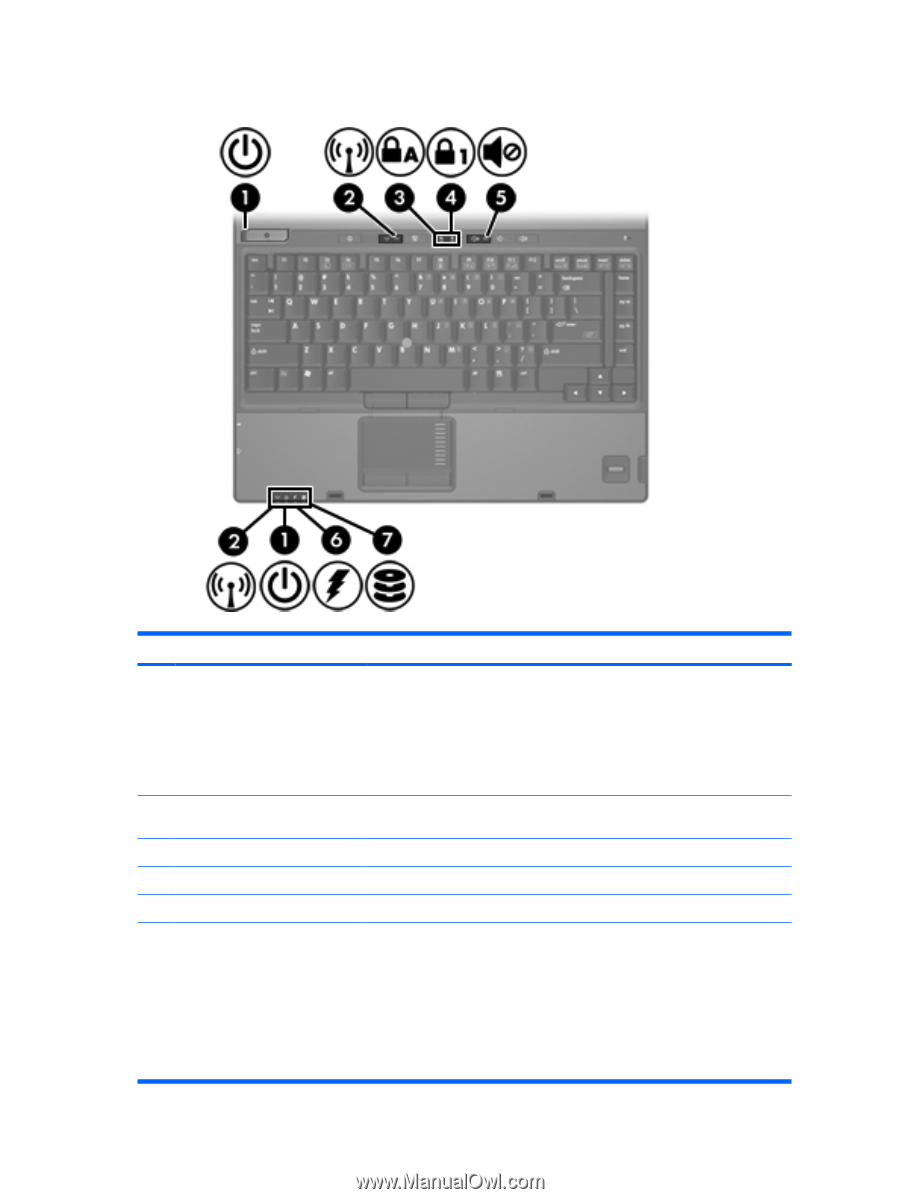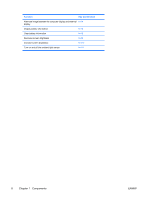Compaq nc6400 Notebook Tour - Page 8
Lights, Components - power adapter
 |
View all Compaq nc6400 manuals
Add to My Manuals
Save this manual to your list of manuals |
Page 8 highlights
Lights Component (1) Power lights * (2) (2) Wireless lights† (2) (3) Caps lock light (4) Num lock light (5) Volume mute light (6) Battery light 4 Chapter 1 Components Description On: The computer is on. Blinking: The computer is in standby. Blinking rapidly: An AC adapter with a higher power rating should be connected. Off: The computer is off or in hibernation. On: An integrated wireless device, such as a wireless local area network (LAN) device and/or a Bluetooth® device, is turned on. On: Caps lock is on. On: Num lock is on or the embedded numeric keypad is enabled. On: Computer sound is turned off. Amber: A battery is charging. Green: A battery is close to full charge capacity. Blinking amber: A battery that is the only available power source has reached a low-battery condition. When the battery reaches a critical low-battery condition, the battery light begins blinking rapidly. Off: If the computer is plugged into an external power source, the light is turned off when all batteries in the computer are fully charged. If the computer is not ENWW