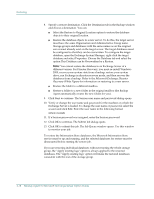Computer Associates BABNWUP900NE6 Option Guide - Page 50
Symptom/Error Messages, Reason, Solution, The DBagent RPC Server is - arcserve backup manual
 |
UPC - 757943261509
View all Computer Associates BABNWUP900NE6 manuals
Add to My Manuals
Save this manual to your list of manuals |
Page 50 highlights
Symptoms and Solutions Symptom/Error Messages Reason Solution E8617 Failed to end restore. DBNAME=Information Store, EC=DBagent Error-(324) "Cannot start a MS Exchange Service" An Exchange Service did not Try to start the service manually. If start in a specific time interval the problem persists, check the after the restore, or an Exchange restore job submitted for validity Service failed to start because of and call Computer Associates an invalid restore sequence. An Technical Support, or start the invalid sequence could be Exchange Service between these anything like: two consecutive restores. FULL (COPY) RESTORE + FULL (COPY) RESTORE of public or private (1 only). E8601 "Failed to connect agent" The DBagent RPC Server is not Start the RPC Server on the remote DBagent RPC Server is not started running on the remote machine. machine. or not available. E8604 "Failed to start backup. EC=DBagent Error-(331) "Insufficient Privilege. Please check user privileges" A backup was attempted by a user with no backup operator privileges in the destination. Repeat the job specifying the appropriate security rights. E8604 "Failed to start backup. EC=DBagent Error-(68) "Error status in named pipe" A remote backup job followed the failed remote restore without restarting the dbagent RPC server service. Restart the Backup Agent RPC server service. E8602 "Failed to read from database. EC=DBagent Error- (301)." Exchange Server Error. HrBackupPrepare failed. Check DBagent Activity Log Circular Logging is enabled, and an incremental or differential backup is attempted. Incremental or differential backups are not supported by Microsoft when circular logging is enabled, or two BrightStor ARCserve Backup programs are attempting to back up the same database simultaneously. Check the activity log. If circular logging is not enabled, call Computer Associates Technical Support. Do not attempt to back up a database using two BrightStor ARCserve Backup programs simultaneously. Backup Agent Error-(314) "MSExchange Service is not running. Start the related service" Browsing or backup of Microsoft Exchange Server - Brick Level object when Exchange Server services (System Attendant, Directory and Information Store) are not started. Start the Exchange Server services and then browse or resubmit the job. A-2 Ba ckup Agent for Microsoft Exchange Server Option Guide