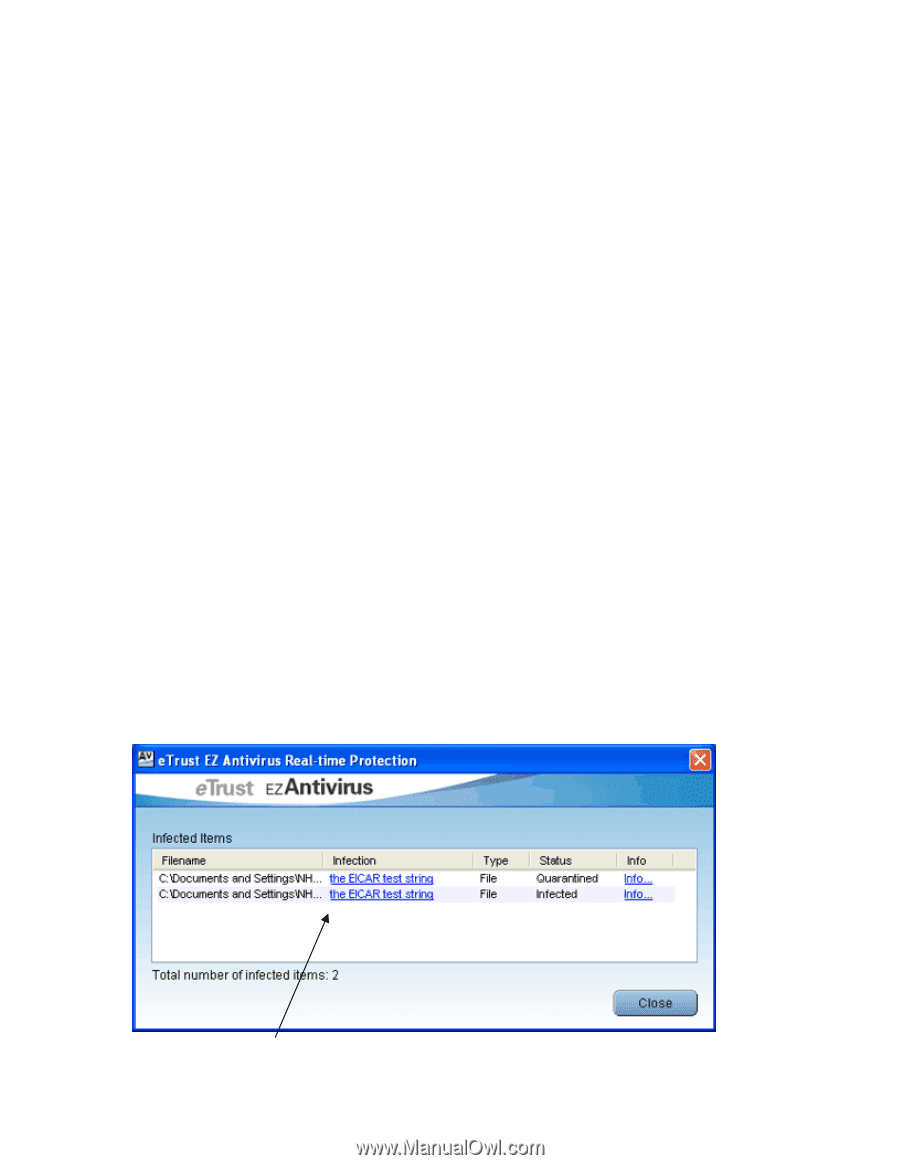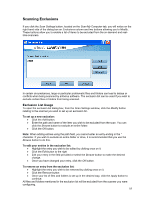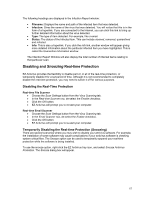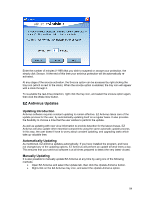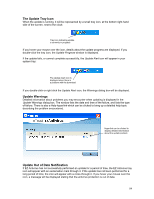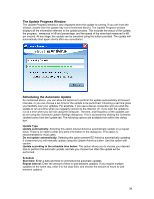Computer Associates ETRAVE7005BPUE User Guide - Page 16
Real-time Protection - 7 uninstall
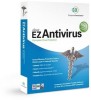 |
UPC - 757943264661
View all Computer Associates ETRAVE7005BPUE manuals
Add to My Manuals
Save this manual to your list of manuals |
Page 16 highlights
Real-time Protection EZ Antivirus automatically checks all files accessed, and all incoming email messages for viruses. Throughout this chapter, the term real-time protection applies to real-time file and email scanning. The real-time protection is the most vital antivirus component. It is actively scanning all your files and emails in the background as you use your computer. Settings for the real-time protection are controlled by the Scan Settings dialog mentioned earlier. The Scan Settings dialog box is initiated by opening EZ Antivirus and selecting the Virus Scanning tab, then clicking the Scan Settings button. What gets scanned? By default, the real-time protection is enabled and actively scanning. This scanning will occur from the moment you restart your computer after the initial installation, until you disable a particular real-time scanning component, or uninstall the product. This means that every time you access a file, or receive an email, EZ Antivirus will automatically check it, to make sure it is not malicious. Real-time File Scanner The real-time file scanner scans all items you access. For example: • Documents you may be working on. • Web pages you visit. • New software you install. • Files you load from disks or CDs. Real-time Email Scanner The real-time email scanner scans all emails that are delivered to you. For example: • Emails containing an infected file attachment. • Email sent in HTML format containing scripts. • Worms attempting to exploit vulnerabilities in software. The Infection Report Window As mentioned above, EZ Antivirus will display a window when an infection is detected. This is displayed every time the real-time protection detects an infected item. Hyperlinks used to link to virus information in the Computer Associates Virus Encyclopedia 16