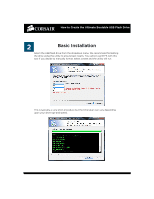Corsair CMFVYA64GBGT2 User Guide - Page 2
Download and Run the Utility
 |
View all Corsair CMFVYA64GBGT2 manuals
Add to My Manuals
Save this manual to your list of manuals |
Page 2 highlights
How to Create the Ultimate Bootable USB Flash Drive 1 Download and Run the Utility Corsair has provided an easy to use utility that will convert your USB flash drive into a versatile bootable tool. Developed by Pendrivelinux.com, the simple installation makes the drive bootable allowing the user to boot directly to Memtest or to a FreeDOS prompt. The drive is also still fully usable as a standard USB flash drive. Download the Ultimate Bootable USB Flash Drive Tool here: http://forum.corsair.com/v3/showthread.php?t=85815 Once you have downloaded the tool, unzip it and run the application. If you accept the agreement and wish to use the utility to create the tool, select the I Agree option and move to the next step.

How to Create the Ultimate Bootable USB Flash Drive
1
Download and Run the Utility
Corsair has provided an easy to use utility that will convert your USB flash drive
into a versatile bootable tool. Developed by Pendrivelinux.com, the simple installa-
tion makes the drive bootable allowing the user to boot directly to Memtest or to
a FreeDOS prompt. The drive is also still fully usable as a standard USB flash drive.
Download the Ultimate Bootable USB Flash Drive Tool here:
Once you have downloaded the tool, unzip it and run the application. If you ac-
cept the agreement and wish to use the utility to create the tool, select the
I Agree
option and move to the next step.