Creative 70PF2492091F1 User Guide - Page 1
Creative 70PF2492091F1 - ZEN X-Fi2 16 GB Digital Player Manual
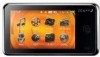 |
UPC - 054651165168
View all Creative 70PF2492091F1 manuals
Add to My Manuals
Save this manual to your list of manuals |
Page 1 highlights
Setting Menu Language 1. On the main menu, select System -o Language. 2. Select the language you want, and press OK. Setting Date and Time 1. On the main menu, select Extras -o Date & Time. 2. Press at and select Set Date or Set Time. 3. Use the Direction Pad to select a date or time field. 4. Press A or V to change the value of the field, and press OK. Setting FM Radio Channels 1. Connect the earphones to your player. 2. On the main menu, select FM Radio. 3. Press M and select Autoscan. 4. When prompted to start the autoscan, select Yes. Turning On/Off the Speaker 1. Press it . 2. Select Turn on Speaker or Turn off Speaker. Selecting a Play Mode Play Mode is where you repeat or shuffle music. In the main menu, select System -0 Audio Settings -o Play Mode. Enhancing Audio Using X-Fi • To make audio richer, clearer, and closer to the original sound, select X-Fi X-Fi Crystalizer: On. • To give sound a realistic and "live performance" feel, select X-Fi Expand: On. Works best when used on earphones or headphones. When using your player together with X-Fi headphones or external X-Fi speakers, enable X-Fi features on either the player or the accessory only. Navigating a List Quickly When you have a long list of items, the alphabet bar helps you to move quickly from one part of the list to another. Inserting a Memory Card Correctly 0 Hold the memory card by the sides and insert in a straight manner. 0 GENTLY push until the memory card locks in place. Dance For Your Babies Gotta' Lot of Love Make It With You Only With You Pop Seasons - 0 - o0090 Dance For Your Babies Gotta' Lot of Love Make It With You b Only With You Pop Seasons At Tracks Make It With You Only With You Pop Seasons Sharman Symphony The Saint 12:59 on Make It With You 090 b2) Only With You Pop Seasons Sharman Symphony $111 The Saint NOTE The alphabet bar appears in selected menus. 000 00-0 0 Ejecting a Memory Card Correctly ® Push to eject. ® GENTLY take out in a straight manner. Browsing and Playing From a Memory Card 1. In the main menu, select Memory Card. 2. Select Browse. 3. Navigate through the folders and select a file to play. Alternatively, press loll to play files automatically. More Information User's Guide www.creative.com/zenxfi/getstarted Customer Support Service www.creative.com/support and Creative Knowledge Base Product Registration www.creative.com/registration Pleaserate that warmlyrights amnot dependentonpudictregistration. t_ User's Guide U16,341 Warranty dAmanualWanguagea\manual.chm d:\warranty\




