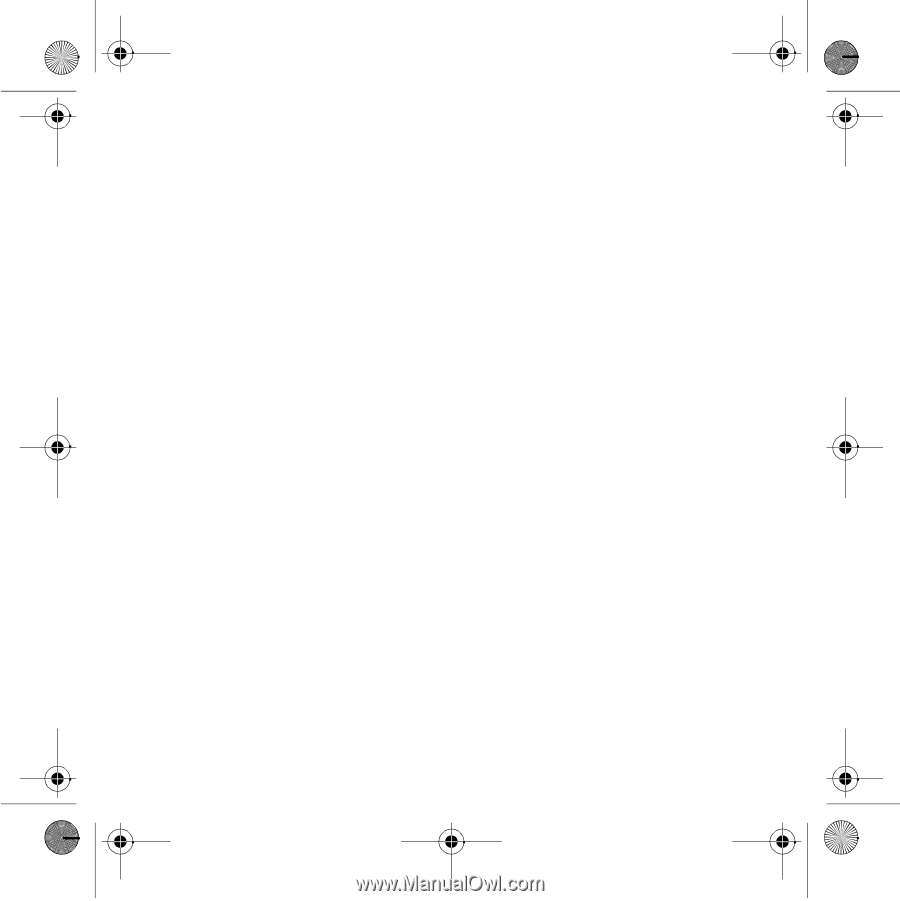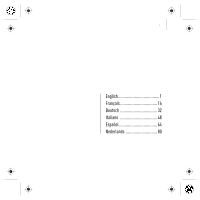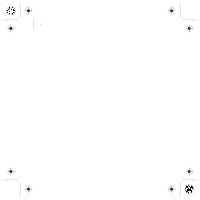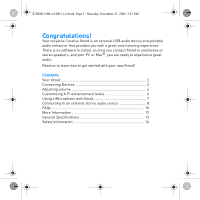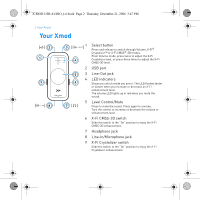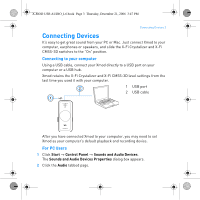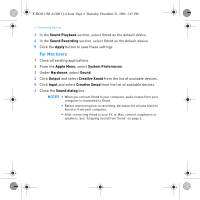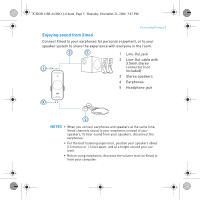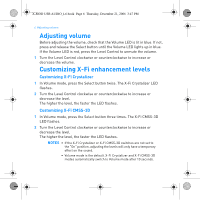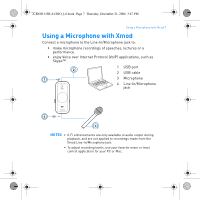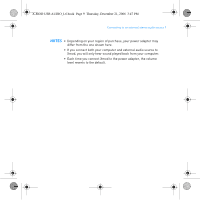Creative 70SB072000000 User Guide - Page 6
For Mac Users
 |
UPC - 054651136960
View all Creative 70SB072000000 manuals
Add to My Manuals
Save this manual to your list of manuals |
Page 6 highlights
X-MOD USB AUDIO_L6.book Page 4 Thursday, December 21, 2006 3:47 PM 4 Connecting Devices 3 In the Sound Playback section, select Xmod as the default device. 4 In the Sound Recording section, select Xmod as the default device. 5 Click the Apply button to save these settings. For Mac Users 1 Close all existing applications. 2 From the Apple Menu, select System Preferences. 3 Under Hardware, select Sound. 4 Click Output and select Creative Xmod from the list of available devices. 5 Click Input and select Creative Xmod from the list of available devices. 6 Close the Sound dialog box. NOTES • When you connect Xmod to your computer, audio output from your computer is channeled to Xmod. • Before monitoring line-in recording, decrease the volume level on Xmod or from your computer. • After connecting Xmod to your PC or Mac, connect earphones or speakers. See "Enjoying sound from Xmod" on page 5.