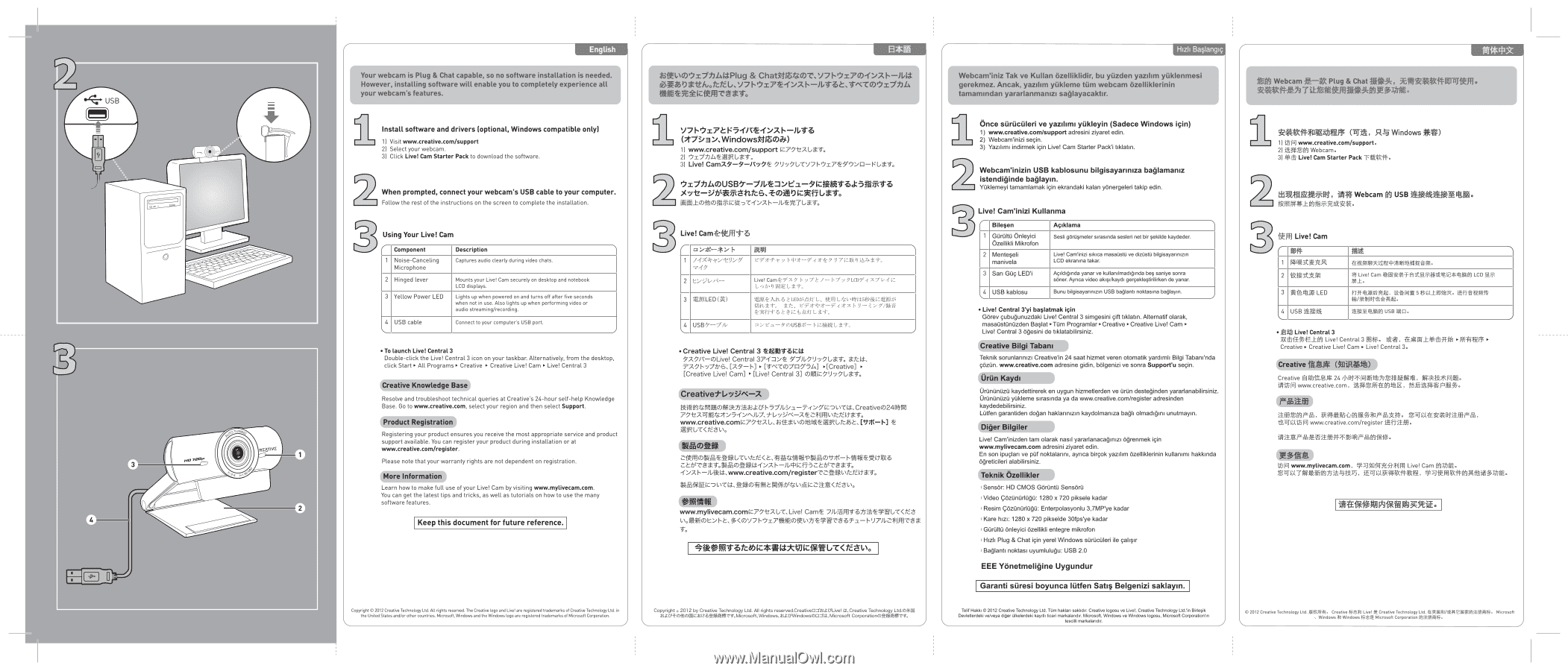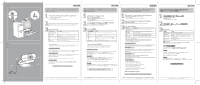Creative Live Cam Sync HD Live Cam Sync HD QSG back - Page 1
Creative Live Cam Sync HD Manual
 |
View all Creative Live Cam Sync HD manuals
Add to My Manuals
Save this manual to your list of manuals |
Page 1 highlights
4 ••w' USB • 3 MD viet7P CD REATIVE English Your webcam is Plug & Chat capable, so no software installation is needed. However, installing software will enable you to completely experience all your webcam's features. - • I MO, (01,x7t./.41*Plug & ChatiMIXOT, Y7I•r)i70)-f:/A 1%- 11.6.# ,D •titiotr../17:1..,V7 P7x7t-1:1A l• -•/1.1%6L, "C01,mit.4 MAE 9' c'klz:2113-CSrro Install software and drivers (optional, Windows compatible only) 1) Visit www.creative.com/support 2) Select your webcam. 3) Click Live! Cam Starter Pack to download the software. When prompted, connect your webcam's USB cable to your computer. Follow the rest of the instructions on the screen to complete the installation. Using Your Live! Cam Component 1 Noise-Canceling Microphone 2 Hinged lever 3 Yellow Power LED 4 USB cable Description Captures audio clearly during video chats. Mounts your Live! Cam securely on desktop and notebook LCD displays. Lights up when powered on and turns off after five seconds when not in use. Also lights up when performing video or audio streaming/recording. Connect to your computer's USB port. • To launch Live! Central 3 Double-click the Live! Central 3 icon on your taskbar. Alternatively, from the desktop, click Start ► All Programs ► Creative ► Creative Live! Cam ► Live! Central 3 Creative Knowledge Ball Resolve and troubleshoot technical queries at Creative's 24-hour self-help Knowledge Base. Go to www.creative.com, select your region and then select Support. I egistration Registering your product ensures you receive the most appropriate service and product support available. You can register your product during installation or at www.creative.com/register. Please note that your warranty rights are not dependent on registration. More Information Learn how to make full use of your Live! Cam by visiting www.mylivecam.com. You can get the latest tips and tricks, as well as tutorials on how to use the many software features. Keep this document for future reference. V7P,x7L rl-f/M-f :IX h -JI.1-4) (71-7r-fa. sisWindowstibtaMi) 1) www.creative.com/support tE7tAl. -4-. 2) 'xit.L4ZIR1.1 -,, 3) Live! CamA$P-5, -IC, I.J•y liCV7P,i79',;11:1-14.1.T. 1,z7/3140USB - 7/I.t ..'1E*3.- 5fICIttr:0.1,ck•3/N7Tvr.1, )(*Y"t- VtiS er iantc6,I -011DIZArsligl; NE±OfIt(DIP ),:titD-C.-r:1 1 - )1A5-27la 1--. Live! Cam &Wilt 6 =/%g- -,*:, I, 1 i4Xkt:r .-tl.);, ' NM t",--21- ,r ', I- 4121"--/". 4 t4 ILIR 9 3&7,, t --4- 0 2 tZr.-7-1,/s'- 3 CELED(Z 4 USB-7'/L Live! Caryi -9'. F :Y7L ) - I-7';:, LCD.°-r A71.--T l.,.- 73, 9 gitt-tt. aiM-AtL6 L LED73AiT L, f ig LW, q#6150fik IL'afPX75' -Wi'L'it. It, t's7- 1--tt'- -i s4 1-'A I- 9 - Zi:, '/a* 11- -1-6 L IL" t AUT Ctt. =:/e....--5, 0USB4-.!- blz_lkaLtt o 'Creative Live! Central 3 Vgabl".6431 575/C-0)Live! Central 37-r ..:A 5.*/) 0 9 V la V-,, tit, T' F-V7IJ'G, [A5- h] ► [P\--007DY515,] ►[Creative] • [Creative Live! Cam] • [Live! Central 3] 01IRIO 9 v l. 4-,, Creativet l,V,VoN*-A anntd:E/E0NAM8TY1, 5i)1.:i2.- 5-.4.%Y.1,7.-DUrCts Creative024[14K 7 -trifflgtd:21".%5-.(://\)1/7,tl.V. - Z*..fl]fEl.\tc..t,I- III -,, XL,#3t ['At- IA Mil..1COL'ao. VU802te i.'11VIgOtia Re la-CL\tz-../;-!