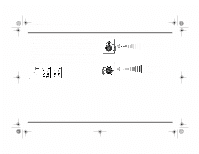Creative PS2000 User Guide - Page 8
Dipole Unit Stand Installation
 |
UPC - 054651040205
View all Creative PS2000 manuals
Add to My Manuals
Save this manual to your list of manuals |
Page 8 highlights
PS2000 Digital_UK.book Page 8 Thursday, August 3, 2000 10:53 AM Dipole Unit Stand Installation Dipole Unit Stand Align the Dipole Unit Stand to the Dipole Unit. Using the Ball-fastener provided, attach the Dipole Unit Stand to the Dipole Unit, (see diagram A). Tilting the Dipole Unit Loosen the Ball-fastener below the Dipole Unit Stand to adjust the tilt of the Dipole Unit. The Dipole Unit can be angled to face you by moving the Dipole Unit back or forth (see diagram B). Tighten the Ball-fastener once the optimum tilt has been achieved (see diagram C). A B C Ball-fastener 8 Dipole Unit Stand

8
Dipole Unit Stand
Align the Dipole Unit Stand to the Dipole Unit. Using the Ball-fastener provided,
attach the Dipole Unit Stand to the Dipole Unit, (see
diagram A)
.
Tilting the Dipole Unit
Loosen the Ball-fastener below the Dipole Unit Stand to adjust the tilt of the Dipole
Unit. The Dipole Unit can be angled to face you by moving the Dipole Unit back or
forth (see
diagram B
). Tighten the Ball-fastener once the optimum tilt has been
achieved (see
diagram C
).
Dipole Unit Stand Installation
A
Ball-fastener
Dipole Unit Stand
B
C
PS2000 Digital_UK.book
Page 8
Thursday, August 3, 2000
10:53 AM