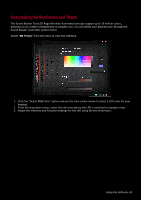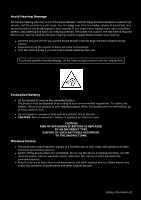Creative Sound Blaster Tactic3D Rage Wireless V2.0 User Guide - Page 19
Customizing the Illumination and Theme
 |
View all Creative Sound Blaster Tactic3D Rage Wireless V2.0 manuals
Add to My Manuals
Save this manual to your list of manuals |
Page 19 highlights
Customizing the Illumination and Theme The Sound Blaster Tactic3D Rage Wireless illuminated earcups support up to 16 million colors, allowing you to create a headset that is uniquely you. You can select your desired color through the Sound Blaster Tactic(3D) Control Panel. Select "SB Prism" from the menu to view the interface. 1. Click the "Select RGB Color" option and use the color picker below to select a LED color for your headset. 2. From the drop down menu, select the idle time before the LED is switched to standby mode. 3. Adjust the Intensity and Pulsation settings for the LED using the two slider bars. Using the Software 18
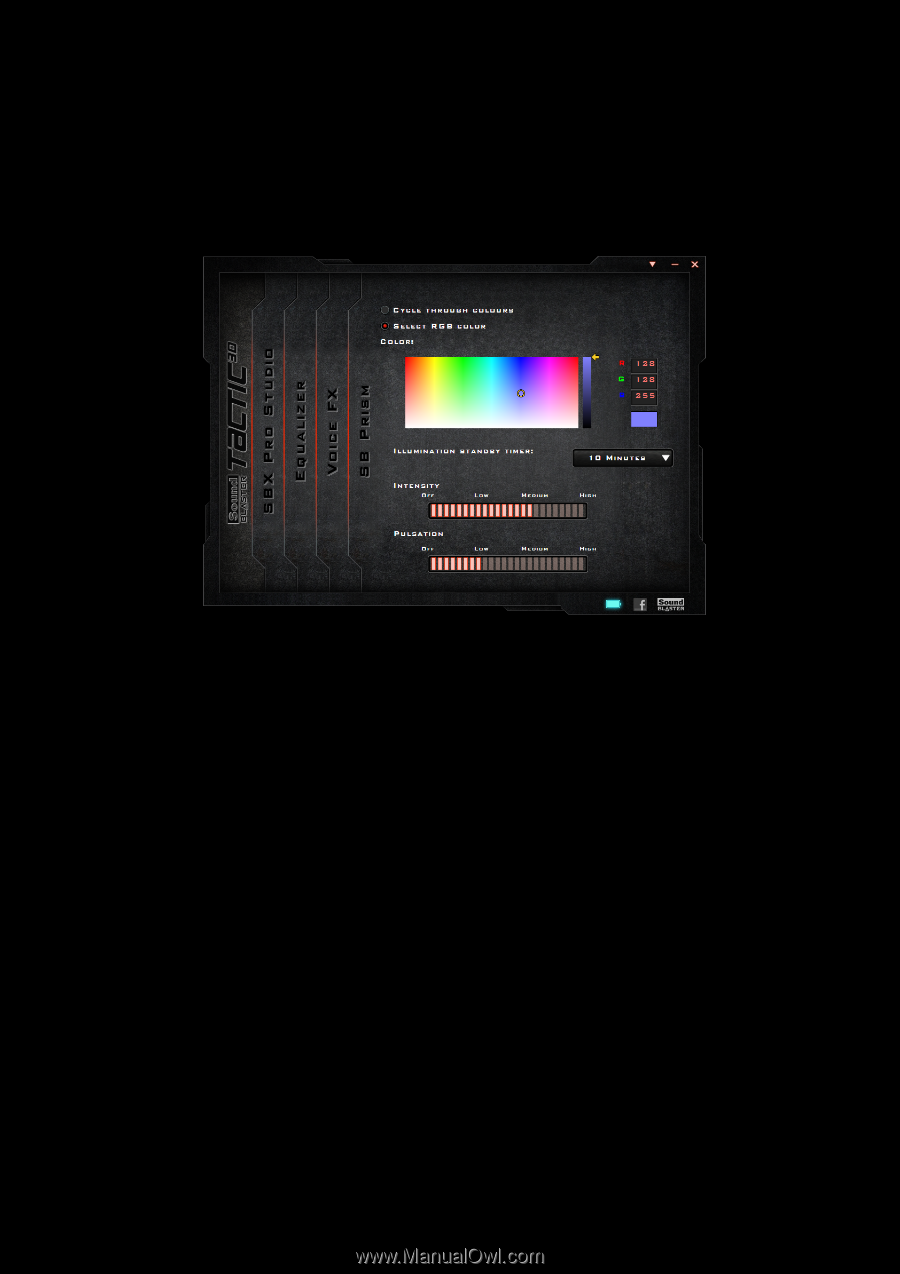
Using the Software 18
Customizing the Illumination and Theme
The Sound Blaster Tactic3D Rage Wireless illuminated earcups support up to 16 million colors,
allowing you to create a headset that is uniquely you. You can select your desired color through the
Sound Blaster Tactic(3D) Control Panel.
Select "
SB Prism
" from the menu to view the interface.
1.
Click the "Select RGB Color" option and use the color picker below to select a LED color for your
headset.
2.
From the drop down menu, select the idle time before the LED is switched to standby mode.
3.
Adjust the Intensity and Pulsation settings for the LED using the two slider bars.