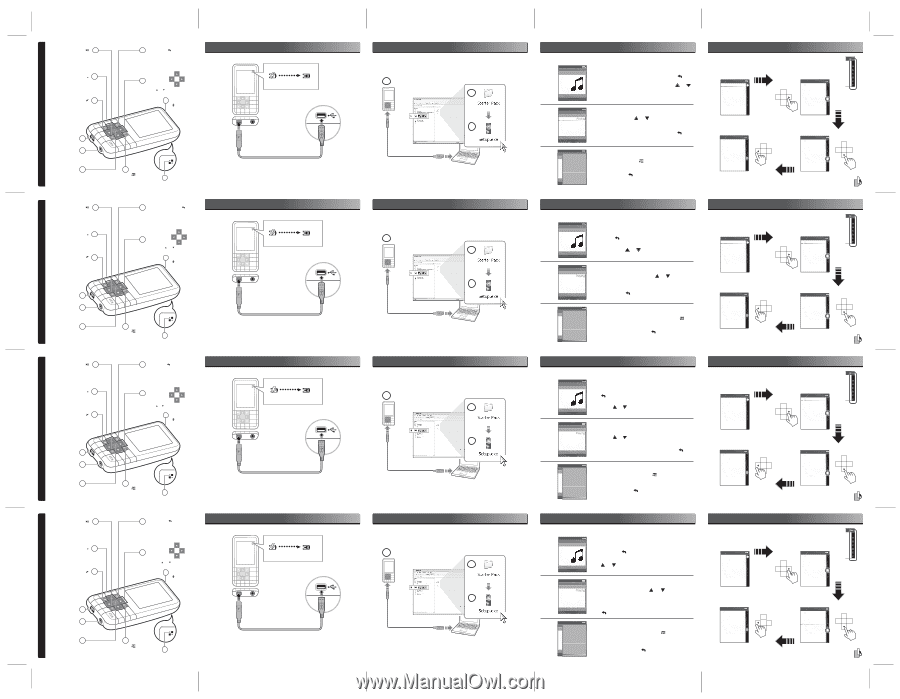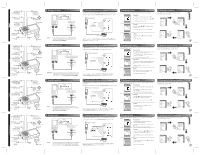Creative ZEN Mozaic EZ100 ZEN Mozaic EZ CLI quickstart back - Page 1
Creative ZEN Mozaic EZ100 Manual
 |
View all Creative ZEN Mozaic EZ100 manuals
Add to My Manuals
Save this manual to your list of manuals |
Page 1 highlights
Português Brasileiro Español Français English Turn On/Off ( ) 1 Play/Pause/Record Press and hold to turn on/ turn off your player. Reset Hole (RESET) ( ) 2 Reset the player if it stops responding. My Shortcut ( ) 3 Factory Default: Turns on/off speaker. Press and hold to change shortcut. USB Port 4 Earphone Jack 5 Insert earphones when in FM mode. OK 6 Press to confirm or select. Activer/désactiver ( ) 1 Lecture/Pause/Enr Appuyez sur ce bouton et maintenez-le enfoncé pour activer ou désactiver le lecteur. Orifice de( ) 2 réinitialisation (RESET) Permet de réinitialiser le lecteur quand ce dernier ne répond plus. Raccourci ( ) 3 Réglage usine par défaut : Active/désactive le haut parleur. Appuyez sur ce bouton et maintenez-le enfoncé pour modifier le raccourci. Port USB 4 Prise des écouteurs 5 Connectez les écouteurs lorsque le lecteur se trouve en mode FM. OK 6 Appuyez sur ce bouton pour confirmer ou sélectionner une option. Encendido/Apagado ( ) 1 Reproducir/Pausa/Grabar Manténgalo pulsado para encender y apagar el reproductor. Orificio de reinicio(RESET) ( ) 2 Reinicia el reproductor si éste deja de responder. Mi Acc. Dir. ( ) 3 Valor predeterminado de fábrica: Enciende/apaga el altavoz. Púlselo y manténgalo pulsado para cambiar el acceso directo. Puerto USB 4 Conector para auriculares 5 Inserte los auriculares cuando esté en el modo FM. Aceptar 6 Púlselo para confirmar o seleccionar. Ligar/desligar ( ) 1 Reproduzir/Pausar/Gravar Pressione e mantenha pressionado esse botão para ligar e desligar o player. Botão Redefinir (RESET) ( ) 2 Redefine o player quando ele pára de responder. Meu atalho ( ) 3 Padrão de fábrica: Liga/desliga o alto-falante. Pressione e mantenha pressionado para alterar o atalho. Porta USB 4 Tomada para fone de ouvido 5 Insira fones de ouvido quando estiver no modo FM OK 6 Pressione para confirmar ou selecionar. 7 Menu/Back ( ) Press to return to a previous menu. Press and hold to go to Main Menu. 8 Volume/ Direction Pad Press or to adjust volume. 9 Microphone ( ) 1 Charging Your Player > 3 hours Battery Charging Battery Fully Charged Computer must not be in hibernation. USB 10 Options ( ) 11 Speaker NOTE To charge from a power outlet, use a ZEN USB Power Adapter (sold separately). For more information, visit www.creative.com/zenadapter. 7 Menu/Retour arrière ( ) Appuyez sur ce bouton pour revenir au menu précédent. Appuyez sur ce bouton et maintenez-le enfoncé pour revenir au menu principal. 8 Volume/ Pavé directionnel Appuyez sur ou pour régler le volume 9 Microphone ( ) 1 Chargement du lecteur > 3 heures Batterie Recharge Batterie totalement chargée L'ordinateur ne doit pas se trouver en mode de veille prolongée. USB 10 Options ( ) 11 Haut-parleur REMARQUE Pour charger le lecteur depuis une prise électrique, utilisez le ZEN USB Power Adapter (vendu séparément). Pour plus d'informations, consultez www.creative.com/zenadapter. 7 Menú/Atrás ( ) Púlselo para volver al menú anterior. Manténgalo pulsado para ir al menú principal. 8 Volumen/ Teclas de dirección Pulse o para ajustar el volumen. 9 Micrófono ( ) 1 Carga del reproductor > 3 horas Pilas Carga en curso Pilas Totalmente cargadas El equipo no debe estar en estado de hibernación. Puerto USB 10 Opciones ( ) 11 Altavoz NOTA Para cargarlo desde una toma de alimentación, use un adaptador ZEN USB Power Adapter (se vende por separado). Para obtener más información, acuda a www.creative.com/zenadapter. 7 Menu/Voltar ( ) Pressione para retornar a um menu anterior. Pressione e mantenha pressionado para ir para o menu principal. Volume/ 8 Controle de direção Pressione ou para ajustar o volume. 9 Microfone ( ) 1 Carregar o player > 3 horas Carregamento da bateria Bateria totalmente carregada O computador não deve estar no modo de hibernação. USB 10 Opções ( ) 11 Alto-falante NOTA Para carregar a partir de uma tomada elétrica, use um ZEN USB Power Adapter (vendido separadamente). Para obter mais informações, consulte www.creative.com/zenadapter. 2 Installing Software and User's Guide The ZEN Mozaic EZ Series Starter Pack comes pre-loaded into your player. The starter pack contains the Creative Centrale software and User's Guide. 1 Connect player 2 3 After installation, click Start > Programs > Creative > Creative ZEN Mozaic EZ Series to open the User's Guide. 3 Navigating the Menu To set basic functions, first learn to navigate the menus on your player. Menu Microphone Photos Music Videos FM Radio Main Menu To view the main menu, press and hold . To navigate menus and options, press or . To make a selection, press OK. Menu Microphone Photos Now Playing Music Videos FM Radio Playlists Albums Artists Genres Submenu In a menu, press or to highlight an item, then press OK. To return to the previous screen, press . Menu MicRadio Photo Configure Menu Change Order Default Menu Turn on Speaker VMiduseVicooslume FM LRoacdkio Options In any menu, press options. To exit , press . to view the available 4 Navigating a List Quickly The alphabet bar eases navigation through a long list. (available for selected menus) All Tracks Dance For Your Babies A Gotta' Lot of Love B Make It With You C Only With You D Pop E Seasons F Starman G Symphony H All Tracks Dance For Your Babies A Gotta Lot of Love B Make It With You C Only With You D Pop E Seasons F Starman G Symphony H All Tracks Make It With You N Only With You O Pop P Seasons Q Starman R Symphony S The Saint T Top of The Mountain U Vivaldi V All Tracks Make It With You N Only With You O Pop P Seasons Q Starman R Symphony S The Saint T Top of The Mountain U Vivaldi V 2 Installation du logiciel et du Guide de l'utilisateur Le Starter Pack ZEN Mozaic EZ Series est préchargé dans votre lecteur. Il contient le logiciel Creative Centrale et le Guide de l'utilisateur. 1 Connectez le lecteur 2 3 Après l'installation, cliquez sur Démarrer > Programmes > Creative > Creative ZEN Mozaic EZ Series pour ouvrir le Guide de l'utilisateur. 3 Navigation dans le menu Pour configurer les fonctions de base, apprenez tout d'abord à naviguer dans les menus de votre lecteur. Menu Microphone Photos Menu principal Pour afficher le menu principal, appuyez sur le bouton et maintenez-le enfoncé. Music Videos FM Radio Pour naviguer dans les menus et les options, appuyez sur ou . Pour sélectionner, appuyez sur OK. Menu Microphone Photos Now Playing Music Videos FM Radio Playlists Albums Artists Genres Sous-menu Dans un menu, appuyez sur ou pour mettre un élément en surbrillance, puis appuyez sur OK. Appuyez sur pour revenir à l'écran précédent. Menu MicRadio Photo Configure Menu Change Order Default Menu VMidusTVeiucoorslnumone Speaker FM LRoacdkio Options Dans n'importe quel menu, appuyez sur pour afficher les options disponibles. Pour quitter, appuyez sur . 4 Navigation rapide d'une liste La barre alphabétique facilite la navigation dans les longues listes (disponible pour certains menus). All Tracks Dance For Your Babies A Gotta' Lot of Love B Make It With You C Only With You D Pop E Seasons F Starman G Symphony H All Tracks Dance For Your Babies A Gotta Lot of Love B Make It With You C Only With You D Pop E Seasons F Starman G Symphony H All Tracks Make It With You N Only With You O Pop P Seasons Q Starman R Symphony S The Saint T Top of The Mountain U Vivaldi V All Tracks Make It With You N Only With You O Pop P Seasons Q Starman R Symphony S The Saint T Top of The Mountain U Vivaldi V 2 Instalación del software y la Guía del usuario El Starter Pack de la serie ZEN Mozaic EZ viene cargado de fábrica en su reproductor. Este starter pack contiene el software de Creative Centrale y la Guía del usuario. 1 Conecte el reproductor 2 3 Después de la instalación, haga clic en Inicio > Programas > Creative > Creative ZEN Mozaic EZ Series para abrir la Guía del usuario. 3 Desplazamiento por el menú Para configurar las funciones básicas, primero hay que aprender a navegar por los menús del reproductor. Menu Microphone Photos Menú principal Para ver el menú principal, mantenga pulsado . Music Videos FM Radio Para desplazarse por los menús y opciones, pulse o . Para realizar una selección, pulse Aceptar. Menu Microphone Photos Now Playing Music Videos FM Radio Playlists Albums Artists Genres Submenú Para seleccionar un elemento en un menú, pulse o , y luego pulse Aceptar. Para volver a la pantalla anterior, pulse . Menu MicRadio Photo Configure Menu Change Order Default Menu Turn on Speaker VMidusVeicooslume FM LRoacdkio Opciones En cualquier menú, pulse opciones disponibles. para ver las Para salir, pulse . 4 Desplazamiento rápido por una lista La barra alfabética facilita la navegación por una lista larga. (disponible para algunos menús) All Tracks Dance For Your Babies A Gotta' Lot of Love B Make It With You C Only With You D Pop E Seasons F Starman G Symphony H All Tracks Dance For Your Babies A Gotta Lot of Love B Make It With You C Only With You D Pop E Seasons F Starman G Symphony H All Tracks Make It With You N Only With You O Pop P Seasons Q Starman R Symphony S The Saint T Top of The Mountain U Vivaldi V All Tracks Make It With You N Only With You O Pop P Seasons Q Starman R Symphony S The Saint T Top of The Mountain U Vivaldi V 2 Instalar o software e o Guia do Usuário O Starter Pack do ZEN Mozaic EZ Series já vem carregado no seu player. O starter pack contém o software Creative Centrale e o Guia do usuário. 1 Conecte o player 2 3 Após a instalação, clique em Iniciar > Programas > Creative > Creative ZEN Mozaic EZ Series para abrir o Guia do usuário. 3 Navegar no menu Para definir funções básicas, aprenda primeiro a navegar pelos menus do player. Menu Microphone Photos Menu principal Para exibir o menu principal, pressione e mantenha pressionado. Music Videos FM Radio Para navegar por menus e opções, pressione ou . Para fazer uma seleção, pressione OK. Menu Microphone Photos Now Playing Music Videos FM Radio Playlists Albums Artists Genres Submenu Em um menu, pressione ou para destacar um item e, em seguida, pressione OK. Para retornar para a tela anterior, pressione . Menu MicRadio Photo Configure Menu Change Order Default Menu Turn on Speaker VMidusVeicooslume FM LRoacdkio Opções Em qualquer menu, pressione opções disponíveis. para exibir as Para sair, pressione . 4 Navegar em uma lista rapidamente A barra alfabética facilita a navegação em uma lista longa. (disponível em alguns menus) All Tracks Dance For Your Babies A Gotta' Lot of Love B Make It With You C Only With You D Pop E Seasons F Starman G Symphony H All Tracks Dance For Your Babies A Gotta Lot of Love B Make It With You C Only With You D Pop E Seasons F Starman G Symphony H All Tracks Make It With You N Only With You O Pop P Seasons Q Starman R Symphony S The Saint T Top of The Mountain U Vivaldi V All Tracks Make It With You N Only With You O Pop P Seasons Q Starman R Symphony S The Saint T Top of The Mountain U Vivaldi V