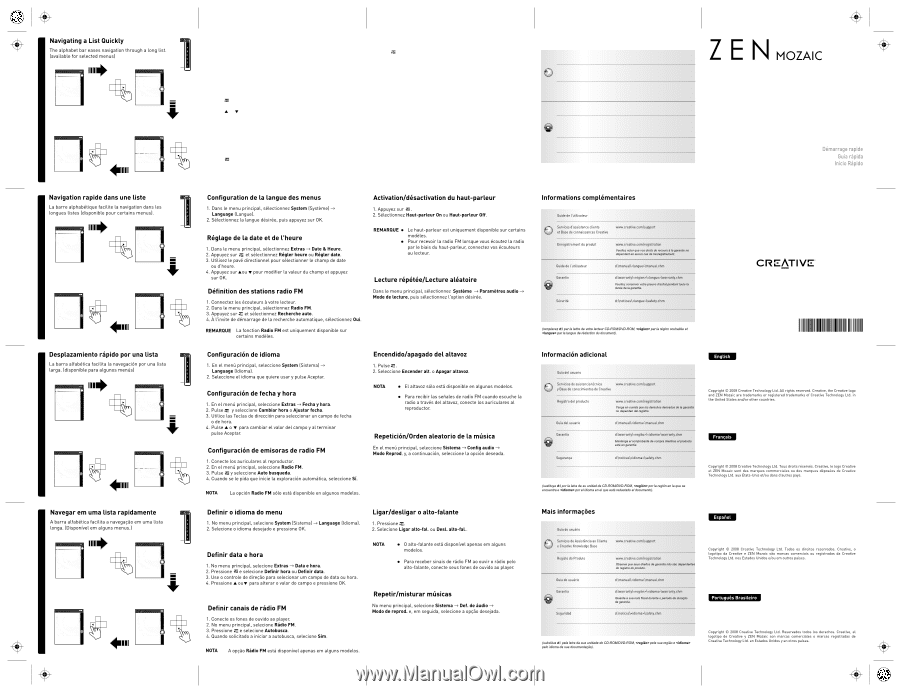Creative ZEN Mozaic ZEN Mozaic quickstart CLI back - Page 1
Creative ZEN Mozaic Manual
 |
View all Creative ZEN Mozaic manuals
Add to My Manuals
Save this manual to your list of manuals |
Page 1 highlights
Português Brasileiro Español Français English All Tracks Dance For Your Babies A Gotta' Lot of Love B Make It With You C Only With You D Pop E Seasons F Starman G Symphony H All Tracks Make It With You N Only With You O Pop P Seasons Q Starman R Symphony S The Saint T Top of The Mountain U Vivaldi V All Tracks Dance For Your Babies A Gotta' Lot of Love B Make It With You C Only With You D Pop E Seasons F Starman G Symphony H All Tracks Make It With You N Only With You O Pop P Seasons Q Starman R Symphony S The Saint T Top of The Mountain U Vivaldi V All Tracks Dance For Your Babies A Gotta' Lot of Love B Make It With You C Only With You D Pop E Seasons F Starman G Symphony H All Tracks Make It With You N Only With You O Pop P Seasons Q Starman R Symphony S The Saint T Top of The Mountain U Vivaldi V All Tracks Dance For Your Babies A Gotta' Lot of Love B Make It With You C Only With You D Pop E Seasons F Starman G Symphony H All Tracks Make It With You N Only With You O Pop P Seasons Q Starman R Symphony S The Saint T Top of The Mountain U Vivaldi V All Tracks Dance For Your Babies A Gotta Lot of Love B Make It With You C Only With You D Pop E Seasons F Starman G Symphony H All Tracks Make It With You N Only With You O Pop P Seasons Q Starman R Symphony S The Saint T Top of The Mountain U Vivaldi V All Tracks Dance For Your Babies A Gotta Lot of Love B Make It With You C Only With You D Pop E Seasons F Starman G Symphony H All Tracks Make It With You N Only With You O Pop P Seasons Q Starman R Symphony S The Saint T Top of The Mountain U Vivaldi V Setting Menu Language 1. On the main menu, select System → Language. 2. Select the language you want, and press OK. Setting Date and Time 1. On the main menu, select Extras → Date & Time. 2. Press and select Set Time or Set Date. 3. Use the Direction Pad to select a time or date field. 4. Press or to change the value of the field, and press OK. Setting FM Radio Channels 1. Connect the earphones to your player. 2. On the main menu, select FM Radio. 3. Press and select Autoscan. 4. When prompted to start the autoscan, select Yes. NOTE The FM Radio option is available on selected models only. Turning On/Off the Speaker 1. Press . 2. Select Turn on Speaker or Turn off Speaker. NOTE The speaker is available on selected models only. To receive FM radio signals when you listen to the radio through the speaker, connect your earphones to the player. Repeating/Shuffling Music In the main menu, select System → Audio Settings → Play Mode, then select the desired option. More Information User's Guide Customer Support Service and Creative Knowledge Base Product Registration User's Guide Warranty CD Safety Regulatory www.creative.com/zenmozaic/getstarted www.creative.com/support www.creative.com/registration Please note that warranty rights are not dependent on product registration. d:\manual\\manual.chm d:\warranty\\\warranty.chm Keep your Proof of Purchase for the duration of the warranty period. d:\notices\\safety.chm d:\fcc\\DoC.chm Replace d:\ with the drive letter of your CD/DVD drive, with the region that you are in, and with a language that your User's Guide is available in. www.creative.com/zenmozaic/getstarted Réglementation d:\fcc\\DoC.chm All Tracks Dance For Your Babies A Gotta Lot of Love B Make It With You C Only With You D Pop E Seasons F Starman G Symphony H All Tracks Make It With You N Only With You O Pop P Seasons Q Starman R Symphony S The Saint T Top of The Mountain U Vivaldi V All Tracks Dance For Your Babies A Gotta Lot of Love B Make It With You C Only With You D Pop E Seasons F Starman G Symphony H All Tracks Make It With You N Only With You O Pop P Seasons Q Starman R Symphony S The Saint T Top of The Mountain U Vivaldi V www.creative.com/zenmozaic/getstarted Reglamentación d:\fcc\\DoC.chm www.creative.com/zenmozaic/getstarted Regulamentos d:\fcc\\DoC.chm Quick Start PN 03PF240000000RevB