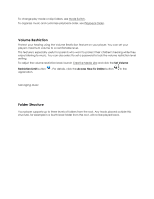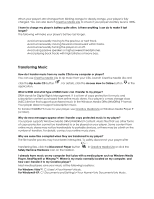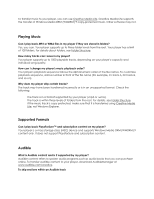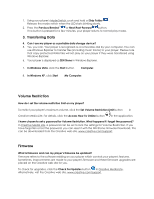Creative ZEN Stone with built-in speaker User Guide - Page 8
Transferring Data - boxes
 |
View all Creative ZEN Stone with built-in speaker manuals
Add to My Manuals
Save this manual to your list of manuals |
Page 8 highlights
1. Launch Creative Media Lite and click the My Computer drop-down box. 2. Locate and select the music files you want. 3. Click the Transfer to Player button . Alternatively, use the drag-and-drop method to transfer the files to your player. Note • Do not disconnect your player when transferring files to or from your player. The LED blinks green during file transfer. After transferring files, see Disconnecting Your Player Safely. Transferring Data You can use your player as a removable disk to transfer data. In Creative Media Lite, click the Views button and select View All Files. Note • Do not disconnect your player when transferring files to or from your player. The LED blinks green during file transfer. After transferring files, see Disconnecting Your Player Safely. Playing Music Your player automatically starts playing music when it is turned on. To navigate your player's controls, see A Tour of Your Player.