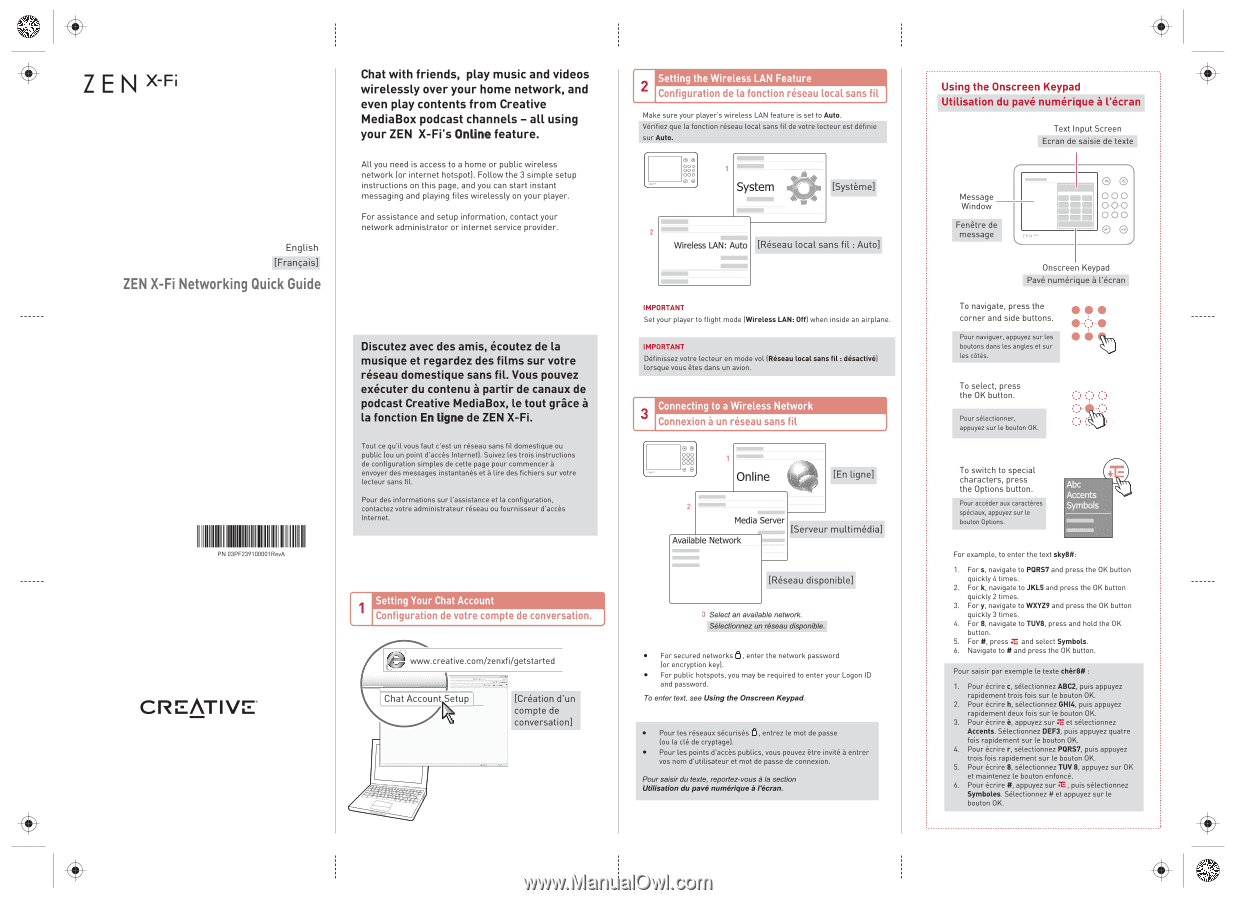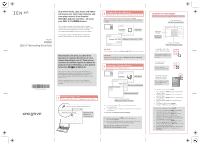Creative ZEN X-Fi with Wireless LAN ZEN X Fi User Guide English - Page 1
Creative ZEN X-Fi with Wireless LAN Manual
 |
View all Creative ZEN X-Fi with Wireless LAN manuals
Add to My Manuals
Save this manual to your list of manuals |
Page 1 highlights
ZEN xFi English [Francais] ZEN X-Fi Networking Quick Guide Chat with friends, play music and videos wirelessly over your home network, and even play contents from Creative MediaBox podcast channels - all using your ZEN X-Fi's Online feature. All you need is access to a home or public wireless network (or internet hotspot). Follow the 3 simple setup instructions on this page, and you can start instant messaging and playing files wirelessly on your player. For assistance and setup information, contact your network administrator or internet service provider. Discutez avec des amis, ecoutez de la musique et regardez des films sur votre reseau domestique sans fil. Vous pouvez executer du contenu a partir de canaux de podcast Creative MediaBox, le tout grace a la fonction En ligne de ZEN X-Fi. IIIIIIIIIIIIIIIIIIIII1II1I 1111 PN 03PF239100001R vA Tout ce qu'il vous faut c'est un reseau sans fil domestique ou public Lou un point d'acces Internet). Suivez Les trois instructions de configuration simples de cette page pour commencer a envoyer des messages instantanes eta lire des fichiers sur votre lecteur sans fil. Pour des informations sur l'assistance et la configuration, contactez votre administrateur reseau ou fournisseur d'acces Internet. Setting Your Chat Account Configuration de votre compte de conversation. CREATIVE' www.creative.com/zenxfi/getstarted Chat Account Setup [Creation d'un compte de conversation] .4411iiiggy Setting the Wireless LAN Feature 2 I Configuration de la fonction reseau local sans fil j Make sure your player's wireless LAN feature is set to Auto. Verifiez que la fonction reseau local sans fil de votre lecteur est definie sur Auto. 00 O 0 1 O 0 e 9 System [Systeme] 2 Wireless LAN: Auto [Reseau local sans fil : Auto] IMPORTANT Set your player to flight mode (Wireless LAN: Off) when inside an airplane. IMPORTANT Definissez votre lecteur en mode vol (Reseau local sans fil desactivel Lorsque vous etes dans un avion. .2 Connecting to a Wireless Network ') Connexion a un reseau sans fil 00 o o 0• 1 . e a Online 1 [En ligne] Media Server [Serveur multimedia] Available Network [Reseau disponible] Select an available network. Selectionnez un reseau disponible. • For secured networks o,enterthe network password (or encryption keyl. • For public hotspots, you may be required to enter your Logan ID and password. To enter text, see Using the Onscreen Keypad. • Pour les reseaux securises 6, entrez le mot de passe lou La cle de cryptagel. • Pour les points d'acces publics, vous pouvez etre invite a entrer vos nom d'utilisateur et mot de passe de connexion. Pour saisir du texte, reportez-vous a la section Utilisation du pave numerique d Moran. Using the Onscreen Keypad Milisation du pave numerique a recra Text Input Screen Ecran de saisie de texte Message Window Fenetre de message I- -I 000 0 0 CI 0 El 0 00 CI a 0 0 000 O-O O 6O-O 0 8 Onscreen Keypad Pave numerique a recran To navigate, press the corner and side buttons. Pour naviguer, appuyez sur les boutons dans les angles et sur les cotes. To select, press the OK button. Pour seLectionner, appuyez sur le bouton OK. To switch to special characters, press the Options button. Pour acceder aux caracteres speciaux, appuyez sur le bouton Options. Abc Accents Symbols For example, to enter the text sky8#: 1. For s, navigate to PQRS7 and press the OK button quickly 4 times. 2. Fork, navigate to JKL5 and press the OK button quickly 2 times. 3. For y, navigate to WXYZ9 and press the OK button quickly 3 times. 4. For 8, navigate to TUV8, press and hold the OK button. 5. For #, press at and select Symbols. 6. Navigate to # and press the OK button. DPour saisir par exemple Le texte cher8ff : 1. Pour ecrire c, selectionnez ABC2, puis appuyez rapidement trois fois sur Le bouton OK. Pour ecrire h, selectionnez GHI4, puis appuyez rapidement deux fois sur Le bouton OK. 3. Pour ecrire a, appuyez sur;E et selectionnez Accents. Selectionnez DEF3, puis appuyez quatre II fois rapidement sur Le bouton OK. 4. Pour ecrire r, selectionnez PQRS7, puis appuyez trois fois rapidement sur Le bouton OK. Pour ecrire 8, selectionnez TUV 8, appuyez sur OK et maintenez Le bouton enfonce. 6. Pour ecrire #, appuyez sur +t, puis selectionnez Symboles. Selectionnez # et appuyez sur Le bouton OK.