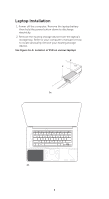Crucial CT64M225 Installation Guide - Page 2
Laptop Installation
 |
UPC - 649528747570
View all Crucial CT64M225 manuals
Add to My Manuals
Save this manual to your list of manuals |
Page 2 highlights
Laptop Installation 1. Power off the computer. Remove the laptop battery then hold the power button down to discharge electricity. 2. Remove the existing storage device from the laptop's storage bay. Refer to your computer's manual for how to locate and safely remove your existing storage device. See Figure 1a-b: Location of SSD on various laptops 1a. 1b. 2

Laptop Installation
1. Power off the computer. Remove the laptop battery
then hold the power button down to discharge
electricity.
2. Remove the existing storage device from the laptop’s
storage bay. Refer to your computer’s manual for how
to locate and safely remove your existing storage
device.
See Figure 1a-b: Location of SSD on various laptops
1a.
1b.
2