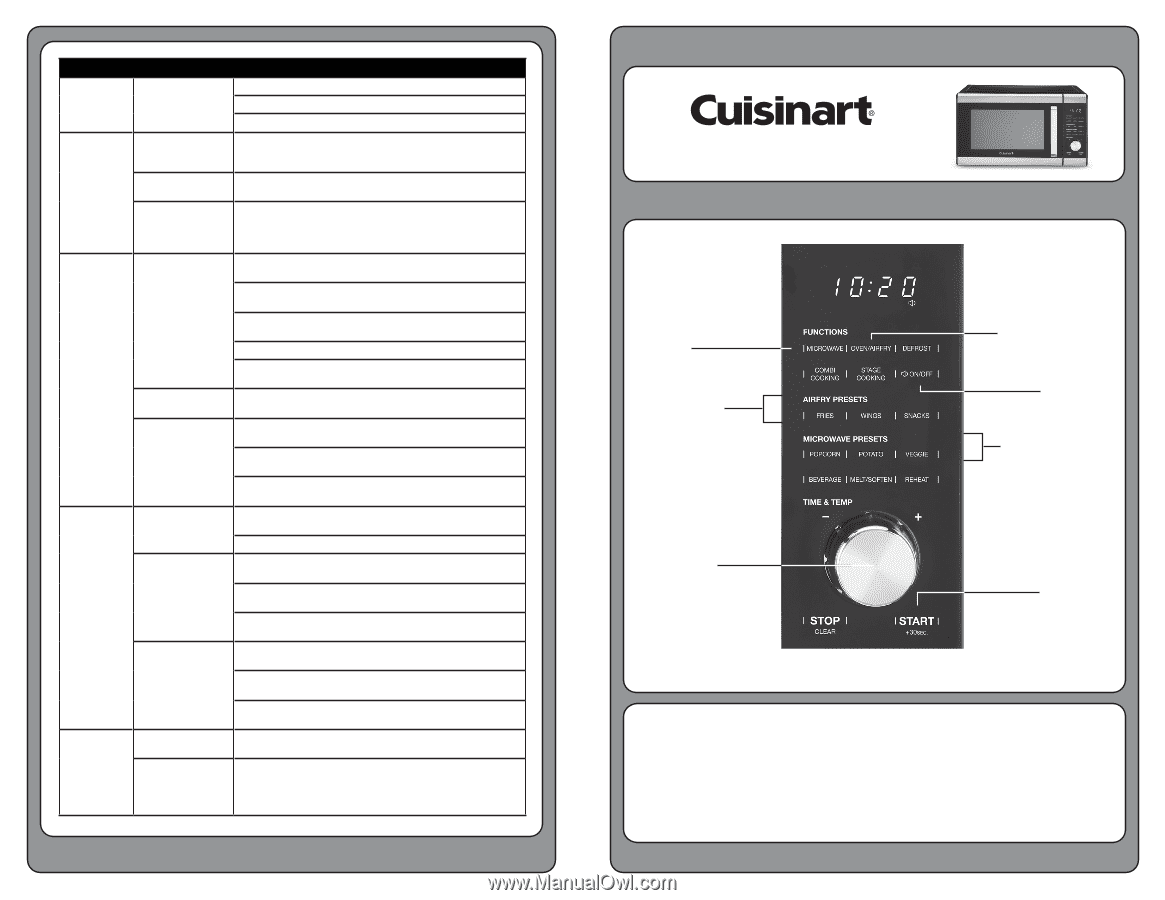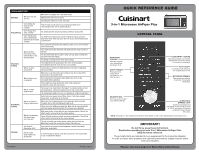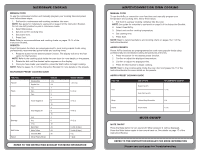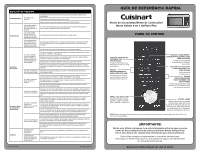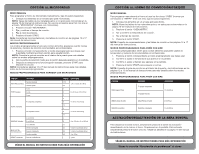Cuisinart AMW-90 Quick Reference - Page 1
Cuisinart AMW-90 Manual
 |
View all Cuisinart AMW-90 manuals
Add to My Manuals
Save this manual to your list of manuals |
Page 1 highlights
TROUBLESHOOTING Operation Why won't my unit turn on? Make sure it is plugged into a functional outlet. Make sure the oven door is closed. Call Consumer Service at 1-800-726-0190. Can I change my function while cooking? First interrupt current function by pressing Stop/Clear twice. Then reprogram the oven to desired function. Can I change time Programming while cooking? Yes. Simply turn the selector dial during cooking to change time. Can I change power level or temperature when the unit is already cooking? You need to first interrupt the current cooking function by pressing Stop/Clear twice. Then reprogram the oven to your desired temperature or power level. If you used non-microwave safe materials, make sure to use microwavesafe cookware only. Why is my food not cooked evenly, undercooked, or not fully defrosted? Food might not be fully defrosted; add additional time using the defrost function. You may need more time or power; make sure you adjust cooking time and power level accordingly. Try turning or stirring food for more even cooking. Microwave Cooking Why is my food overcooked? Food might have been positioned in the center of the turntable; try positioning food off-center for more even cooking. Cooking time or power level might have been incorrect; try adjusting these accordingly. Make sure to use microwave-safe cookware only. Do not use AirFry accessories in microwave mode. Why is there arcing or sparking? Do not operate the microwave empty. Make sure food is in the microwave before operating. There might have been spilled food in the cavity; make sure to clean the cavity with a wet towel. Why is my food undercooked? There may be too much food in the basket. Try smaller batches of food and single layers, rather than stacking food on top of each other. The temperature might be too low; try adjusting to a higher temperature. Some foods may require more oil than others. If not crispy enough, spray, brush, or add some oil on the food. Oven/AirFry Cooking Why is my food not crispy or fried evenly? Make sure food is spread evenly in one single layer with no overlap. If needed, toss or flip food halfway through cycle. Put the food in for additional cooking time. Make sure to check periodically until food reaches desired brownness. Do not leave oven unattended. Why do condensation and steam come out of my unit? With greasy foods, oil may leak into pan, producing steam. This will not affect results, but may fog up the viewing window. Foods with high moisture content can cause condensation. This will not affect results, but may fog up the viewing window. The pan or basket may contain grease residue from previous use. Make sure to clean the accessories properly after each use. Are the parts dishwasher safe? Do not put the accessories in the dishwasher; instead, hand-wash with warm, sudsy water. Cleaning How do I clean tough residue from accessories? To remove baked-on grease, soak the accessories in hot, sudsy water or use a nonabrasive cleanser. PG-39609 © 2022 Cuisinart QUICK REFERENCE GUIDE 3-in-1 Microwave AirFryer Plus CONTROL PANEL MICROWAVE COOKING Manually program your desired time and power level. AIRFRY PRESETS Preprogrammed temperatures and times for your fried favorites. OVEN/AIRFRY COOKING Manually program your desired temperature and time to AirFry or convection cook/bake. MUTE ON/OFF Convenient mute setting to turn audible alerts on/off. MICROWAVE PRESETS Preprogrammed settings for all your microwaved necessities. SELECTOR DIAL Turn and push to select your desired settings. +30 SECONDS/ EXPRESS COOK Shortcut to program your microwave to cook for 30 seconds at 10P. To add time in 30-second increments, keep pressing the button. NOTE: See page 7 in the Instruction Booklet for more details on the control panel buttons and display icons. IMPORTANT! Do not throw away these instructions. Read before operating your new 3-in-1 Microwave AirFryer Plus. Keep for future reference. These helpful hints are intended to be a supplement to the Instruction Booklet. In order to ensure safe operation and optimum performance, please read the entire Instruction Booklet. Please see next page for Operating Instructions