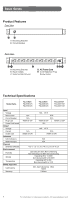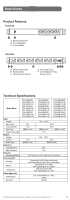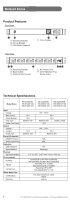CyberPower PDU15BV14F User Manual - Page 6
Vertical Installation with Brackets, Vertical Installation with Brackets 0U models only
 |
View all CyberPower PDU15BV14F manuals
Add to My Manuals
Save this manual to your list of manuals |
Page 6 highlights
Vertical Installation with Brackets Step 1 - Mounting bracket installation Install the screws (M4 X 6) in holes diagonal from each other. Step 2 - PDU Mounting Install the PDU using fasteners compatible with the rack. Vertical Installation with Brackets (0U models only) Step 1 - Mounting bracket installation Attach the Vertical Mounting Brackets to the PDU with the 4 supplied Bracket Mounting Screws (M4 X 6). Step 2 - PDU Mounting Install the PDU using fasteners compatible with the rack. For information on Cyberpower products, visit www.cyberpower.com 4

Vertical Installation with Brackets
Step 2 – PDU Mounting
Install the PDU using fasteners compatible with the rack.
Vertical Installation with Brackets (0U models only)
Step 1 – Mounting bracket installation
Attach the Vertical Mounting Brackets to the PDU with the 4 supplied
Bracket Mounting Screws (M4 X 6).
Step 2 – PDU Mounting
Install the PDU using fasteners compatible with the rack.
For information on Cyberpower products, visit www.cyberpower.com
4
Step 1 – Mounting bracket installation
Install the screws (M4 X 6) in holes diagonal from each other.