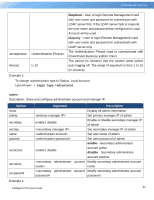CyberPower PDU81006 User Manual 2 - Page 92
Reboot, notcpip
 |
View all CyberPower PDU81006 manuals
Add to My Manuals
Save this manual to your list of manuals |
Page 92 highlights
Commad Line Interface contact reset reboot | notcpip | all Set the person to contact about this equipment. Reboot-Reboot the device notcpip-Reset the System to default setting but reserving TCP/IP settings, and restart it. all-Set all to reset the System to default setting and restart it. Example 1: To view all information of system CyberPower > sys show Name: PDU81001 Location: Server Room Contact: Admainistrator Model: PDU81001 Hardware Version: 1.1 Firmware Version: 1.0.3 Firmware Update Date: 03/08/2015 Serial Number: TALGY2001975 MAC Address: 00-0C-15-00-B9-42 Example 2: To reset the device to default parameter. CyberPower > sys reset all dst Description: Show and configure type of Daylight Saving Time. Option show Argument mode disable | us | manual Description Display all DST information disable-Disable DST. us-Tradition US DST manual-Manual DST date time rules. After finish this command, input start and end time step by step. The parameters of Week of month: first | second | third | forth | last The Parameters of day of week: Mon | Tue | Wed | Thu | Fri | Sat | Sun Intelligent PDU User Guide 90