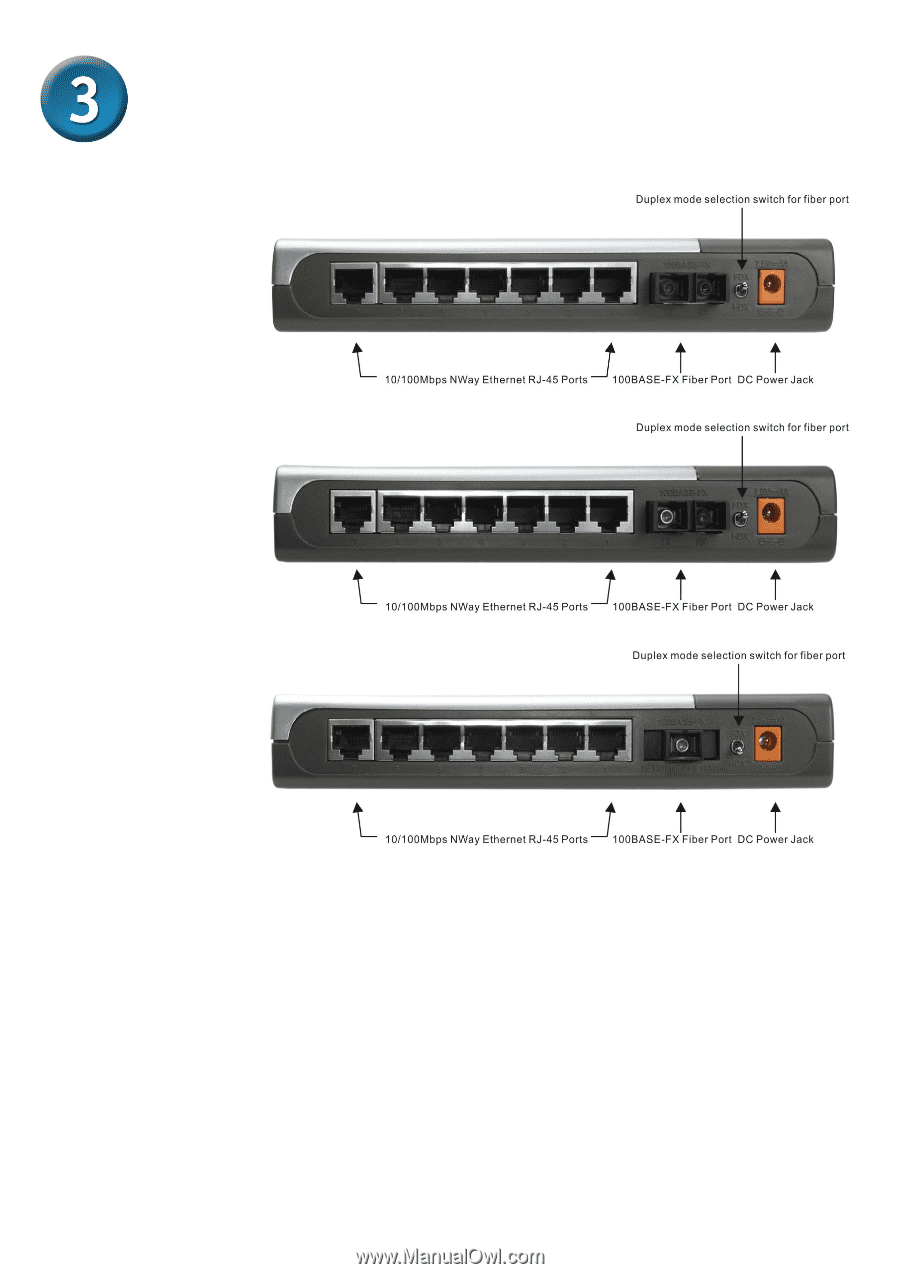D-Link 1008F Quick Installation Guide - Page 3
Connecting The DES-1008F, DES-1008FL/PRO, DES-1008FR/PRO, To Your Network - des 1008fr pro e
 |
View all D-Link 1008F manuals
Add to My Manuals
Save this manual to your list of manuals |
Page 3 highlights
Connecting The DES-1008F, DES-1008FL/PRO, DES-1008FR/PRO To Your Network DES-1008F DES-1008FL/PRO DES-1008FR/PRO DC Power Jack: Power is supplied through an external AC power adapter. Since the switch does not include a power switch, plugging its power adapter into a power outlet will immediately power it on. Auto-MDI-X Function ports: Use these jacks (port1 ~ port-7) for DES-1008F, DES-1008FL/PRO, DES-1008FR/PRO to connect stations to the hub. An AutoMDI-X function will automatically detect if a crossover is required and make the swap of TX pair and Rx pair internally. With this function, straight-through cable can be used for any connection. MDI to MDI-X connection rule is not necessary anymore. In the switches, all TX ports are equipped with this function. You can use just straight-through type cables for all your connections. 3