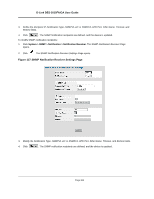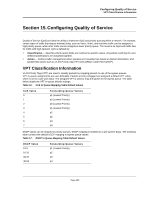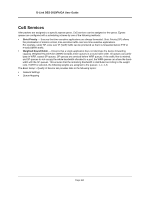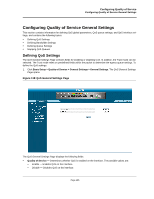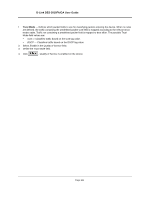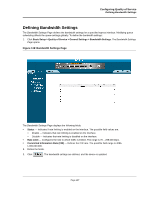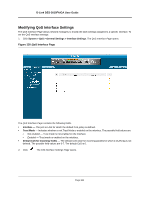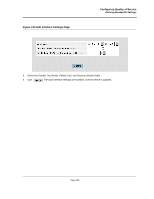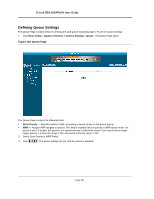D-Link 3010F Product Manual - Page 188
Defining Bandwidth Settings, Configuring Quality of Service, Bandwidth Settings
 |
UPC - 790069284700
View all D-Link 3010F manuals
Add to My Manuals
Save this manual to your list of manuals |
Page 188 highlights
Configuring Quality of Service Defining Bandwidth Settings Defining Bandwidth Settings The Bandwidth Settings Page defines the bandwidth settings for a specified egress interface. Modifying queue scheduling affects the queue settings globally. To define the bandwidth settings: 1. Click Basic Setup > Quality of Service > General Settings > Bandwidth Settings. The Bandwidth Settings Page opens. Figure 119: Bandwidth Settings Page The Bandwidth Settings Page displays the following fields: • Status - Indicates if rate limiting is enabled on the interface. The possible field values are: - Enable - Indicates that rate limiting is enabled on the interface. - Disable - Indicates that rate limiting is disabled on the interface. • Rate Limit - Configures the rate to which traffic is limited. The range is 70 - 285,000 kbps. • Committed Information Rate (CIR) - Defines the CIR rate. The possible field range is 4096- 1,000,000,000. 2. Define the fields. 3. Click . The bandwidth settings are defined, and the device is updated. Page 187