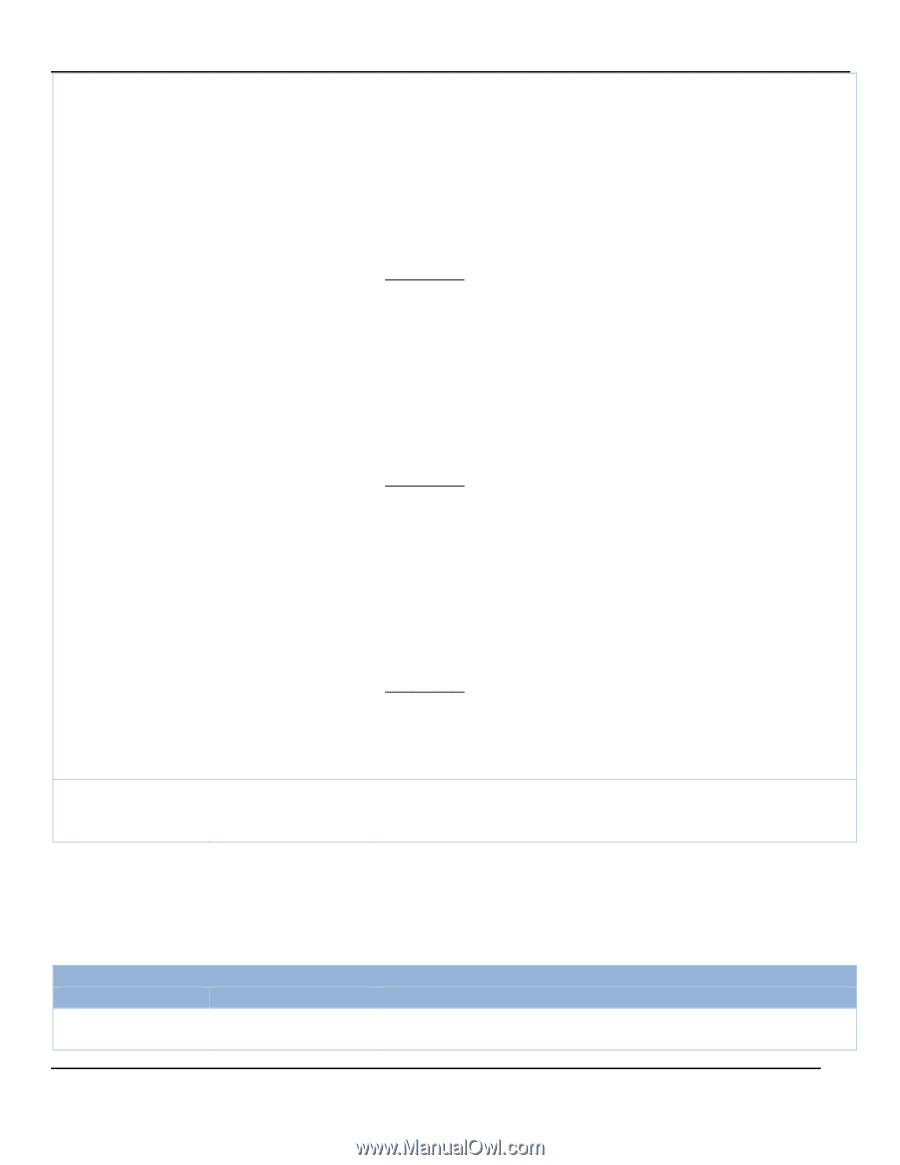D-Link 5G/LTE Product Manual - Page 22
Virtual Server Rule.
 |
View all D-Link 5G/LTE manuals
Add to My Manuals
Save this manual to your list of manuals |
Page 22 highlights
Section 3 - Configuration Protocol Rule 1. A must-fill setting 2. By default TCP(6) is selected When "TCP(6)" is selected, the packet filter rule is set to TCP. You can set your Public Port from Well-known Service. When Public Port number is configured, Private Port will mirror the port number. When Public Port is set to Single Port and given a port number, the Private Port can only be set to Single Port. When Public Port is set to Port Range and given a port range, the Private Port can still be set to Single Port or Port Range. (Value Range: 1 - 65535 for Public Port, Private Port.) When "UDP(17)" is selected, the packet filter rule is set to UDP. You can set your Public Port from Well-known Service. When Public Port number is configured, Private Port will mirror the port number. When Public Port is set to Single Port and given a port number, the Private Port can only be set to Single Port. When Public Port is set to Port Range and given a port range, the Private Port can still be set to Single Port or Port Range. (Value Range: 1 - 65535 for Public Port, Private Port.) When "TCP(6) & UDP(17)" is selected, the packet filter rule is set to TCP and UDP.You can set your Public Port from Well-known Service. When Public Port number is configured, Private Port will mirror the port number. When Public Port is set to Single Port and given a port number, the Private Port can only be set to Single Port. When Public Port is set to Port Range and given a port range, the Private Port can still be set to Single Port or Port Range. (Value Range: 1 - 65535 for Public Port, Private Port.) When "User-defined" is selected, the packet filter rule is set to user defined. For Protocol Number, enter a port number. 1. An optional setting 2.The box is unchecked by default. Check Enable to activate the rule. Rule name N/A Click the "Edit" button to edit the Virtual Server Rule. Click "Delete" button to delete the rule.