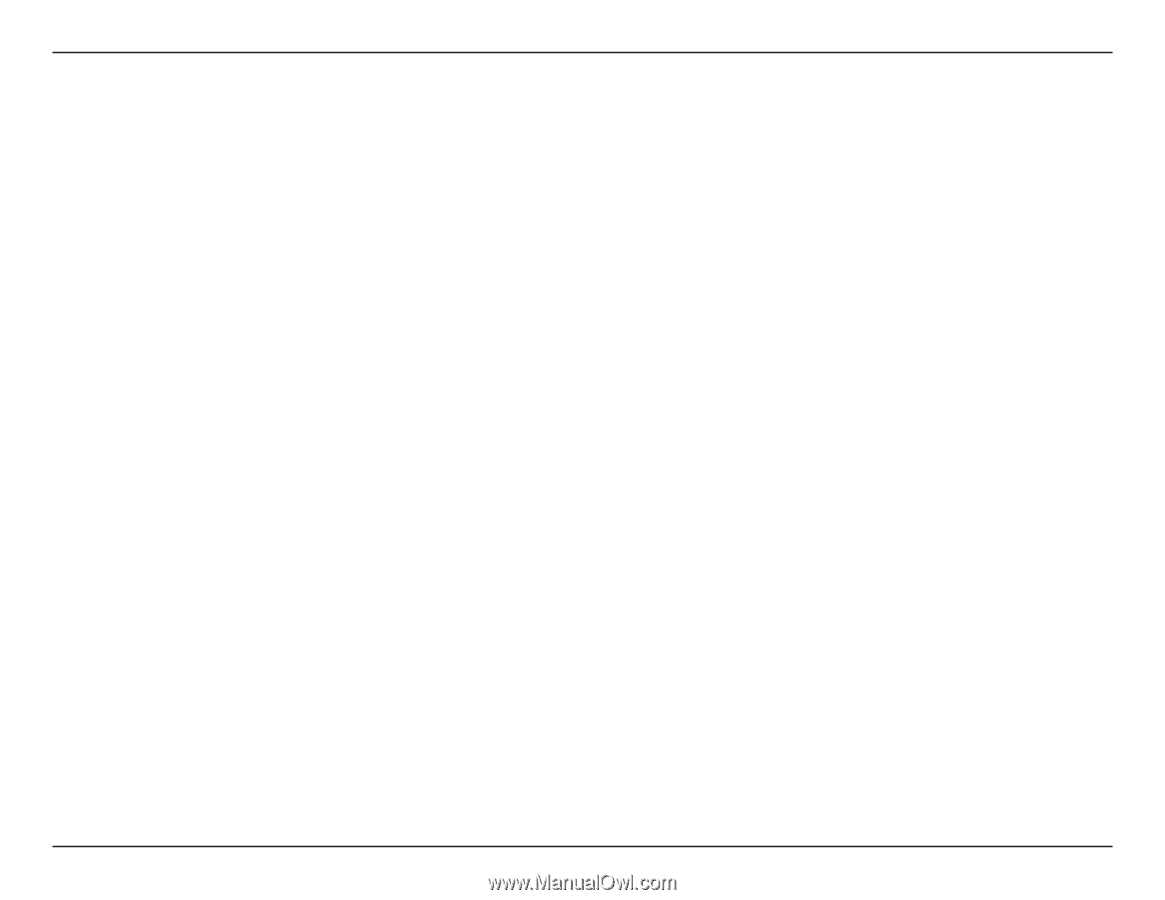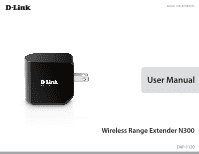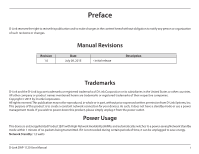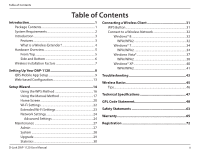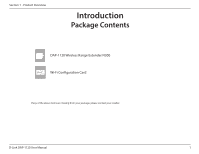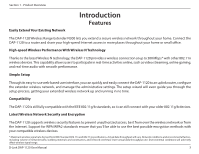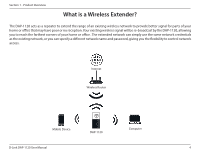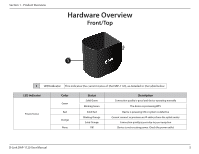ii
D-Link DAP-1120 User Manual
Table of Contents
Introduction
.......................................................................
1
Package Contents
.........................................................................
1
System Requirements
.................................................................
2
Introduction
...................................................................................
3
Features
....................................................................................
3
What is a Wireless Extender?
............................................
4
Hardware Overview
.....................................................................
5
Front/Top
.................................................................................
5
Side and Bottom
...................................................................
6
Wireless Installation Factors
.....................................................
7
Setting Up Your DAP-1120
................................................
8
QRS Mobile App Setup
...............................................................
9
Web-based Configuration
.......................................................
13
Setup Wizard
....................................................................
14
Using the WPS Method
....................................................
16
Using the Manual Method
..............................................
17
Home Screen
........................................................................
20
Wi-Fi Settings
.......................................................................
22
Extended Wi-Fi Settings
...................................................
23
Network Settings
................................................................
24
Advanced Settings
........................................................
24
Maintenance
................................................................................
27
Admin
.....................................................................................
27
System
....................................................................................
28
Upgrade
.................................................................................
29
Statistics
.................................................................................
30
Connecting a Wireless Client
..........................................
31
WPS Button
...................................................................................
31
Connect to a Wireless Network
.............................................
32
Windows® 8
...........................................................................
32
WPA/WPA2
.......................................................................
32
Windows® 7
...........................................................................
34
WPA/WPA2
.......................................................................
34
Windows Vista®
....................................................................
37
WPA/WPA2
.......................................................................
38
Windows® XP
........................................................................
40
WPA/WPA2
.......................................................................
41
Troubleshooting
..............................................................
43
Wireless Basics
.................................................................
45
Tips
...................................................................................................
46
Technical Specifications
..................................................
47
GPL Code Statement
........................................................
48
Safety Statements
...........................................................
63
Warranty
...........................................................................
65
Registration
.....................................................................
72
Table of Contents