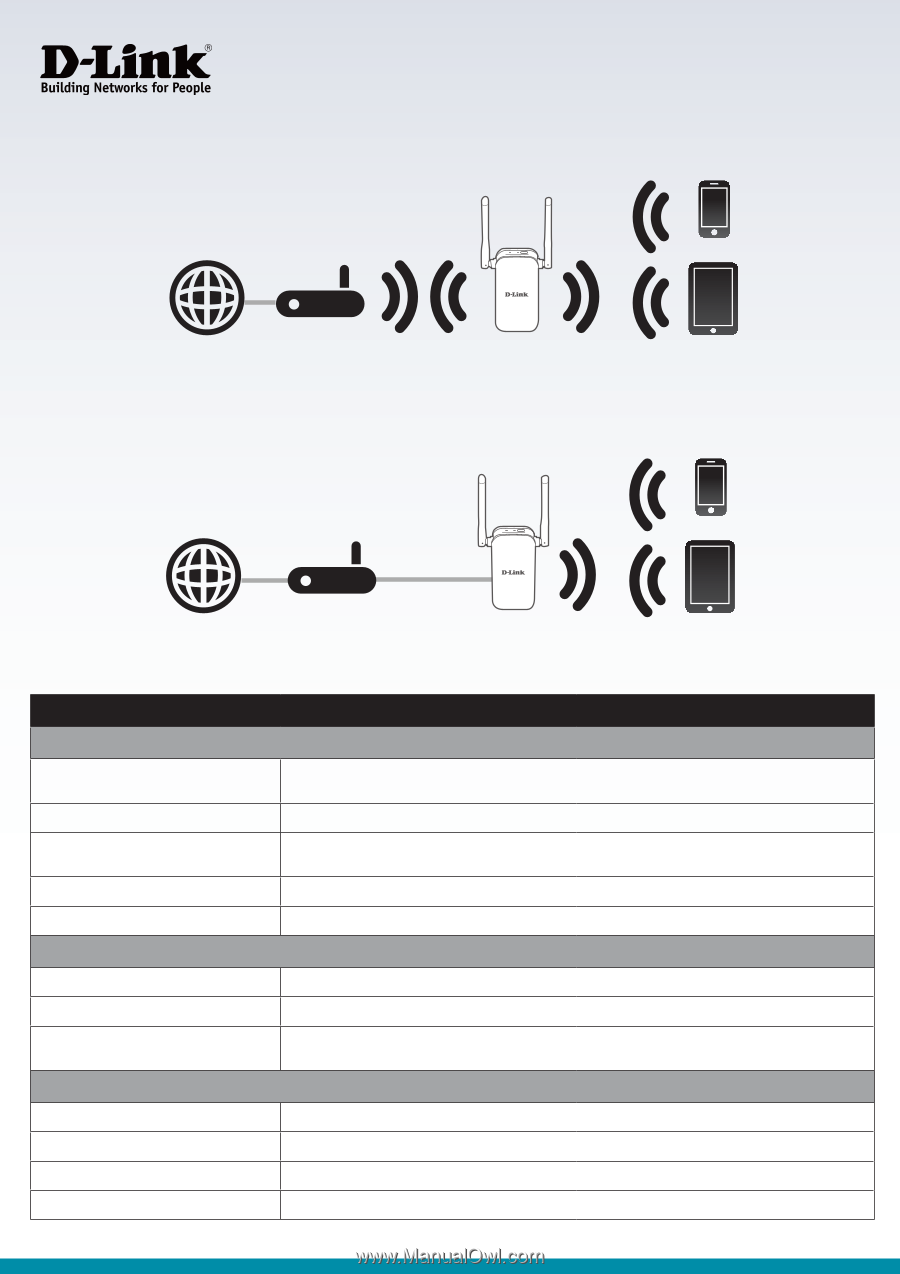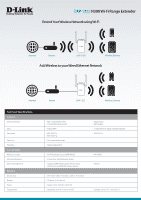D-Link DAP-1325 Datasheet - Page 2
DAP-1325 - reset
 |
View all D-Link DAP-1325 manuals
Add to My Manuals
Save this manual to your list of manuals |
Page 2 highlights
DAP-1325 N300 Wi-Fi Range Extender Extend Your Wireless Network using Wi-Fi Internet Router DAP-1325 Wireless Devices Add Wireless to your Wired Ethernet Network Internet Technical Specifications General Device Interfaces LEDs Standards Antennas Plug Type Functionality Wireless Security Advanced Features Device Management Physical Dimensions Weight Power Temperature Router DAP-1325 Wireless Devices • 802.11n/g Wireless LAN • 10/100 Fast Ethernet Port • Status/WPS • IEEE 802.11n • IEEE 802.11g • Two external antennas • Region dependent • Reset Button • WPS Button • 3 segment Wi-Fi signal strength indicator • IEEE 802.3u • Wi-Fi Protected Access (WPA/WPA2) • D-Link One-Touch Extender Setup • Supports QRS Mobile app for iPhone, iPad, iPod touch, and Android mobile devices • WPS (PBC) • Web UI • 97.9 x 50.7 x 48.7 mm (3.85 x 2.00 x 1.91 inches)2 • 97 grams (3.42 ounces) • Input: 110 to 240 V AC, 50/60 Hz • Operating: 0 to 40 °C (32 to 104 °F) • Storage: -20 to 70 °C (-4 to 158 °F)