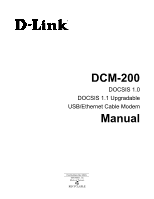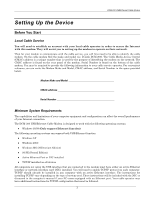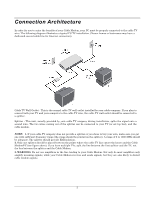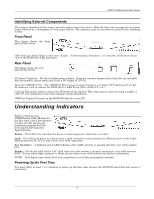D-Link DCM-200 User Manual - Page 2
Table of Contents - specifications
 |
View all D-Link DCM-200 manuals
Add to My Manuals
Save this manual to your list of manuals |
Page 2 highlights
Table of Contents DCM-200 USB/Ethernet Cable Modem Introduction ...2 Box Contents 2 Features 2 Setting Up the Device...3 Before You Start 3 Local Cable Service ...3 Minimum System Requirements...3 Connection Architecture ...4 Identifying External Components 5 Front Panel...5 Rear Panel...5 Understanding Indicators...5 Powering Up the First Time...5 Installation ...6 Important Rules for Safe Operation 7 Troubleshooting ...8 Specifications ...8 Contacting Technical Support 9 5-Year Limited Warranty...10 1

DCM-200 USB/Ethernet Cable Modem
1
Table of Contents
Introduction
........................................................................................................................................................
2
Box Contents_________________________________________________________________________________ 2
Features _____________________________________________________________________________________ 2
Setting Up the Device
..........................................................................................................................................
3
Before You Start ______________________________________________________________________________ 3
Local Cable Service
......................................................................................................................................................................
3
Minimum System Requirements
...................................................................................................................................................
3
Connection Architecture
....................................................................................................................................
4
Identifying External Components _________________________________________________________________ 5
Front Panel
....................................................................................................................................................................................
5
Rear Panel
.....................................................................................................................................................................................
5
Understanding Indicators
...................................................................................................................................
5
Powering Up the First Time
..........................................................................................................................................................
5
Installation
..........................................................................................................................................................
6
Important Rules for Safe Operation
_______________________________________________________________ 7
Troubleshooting
..................................................................................................................................................
8
Specifications
......................................................................................................................................................
8
Contacting Technical Support____________________________________________________________________ 9
5-Year Limited Warranty
..................................................................................................................................
10