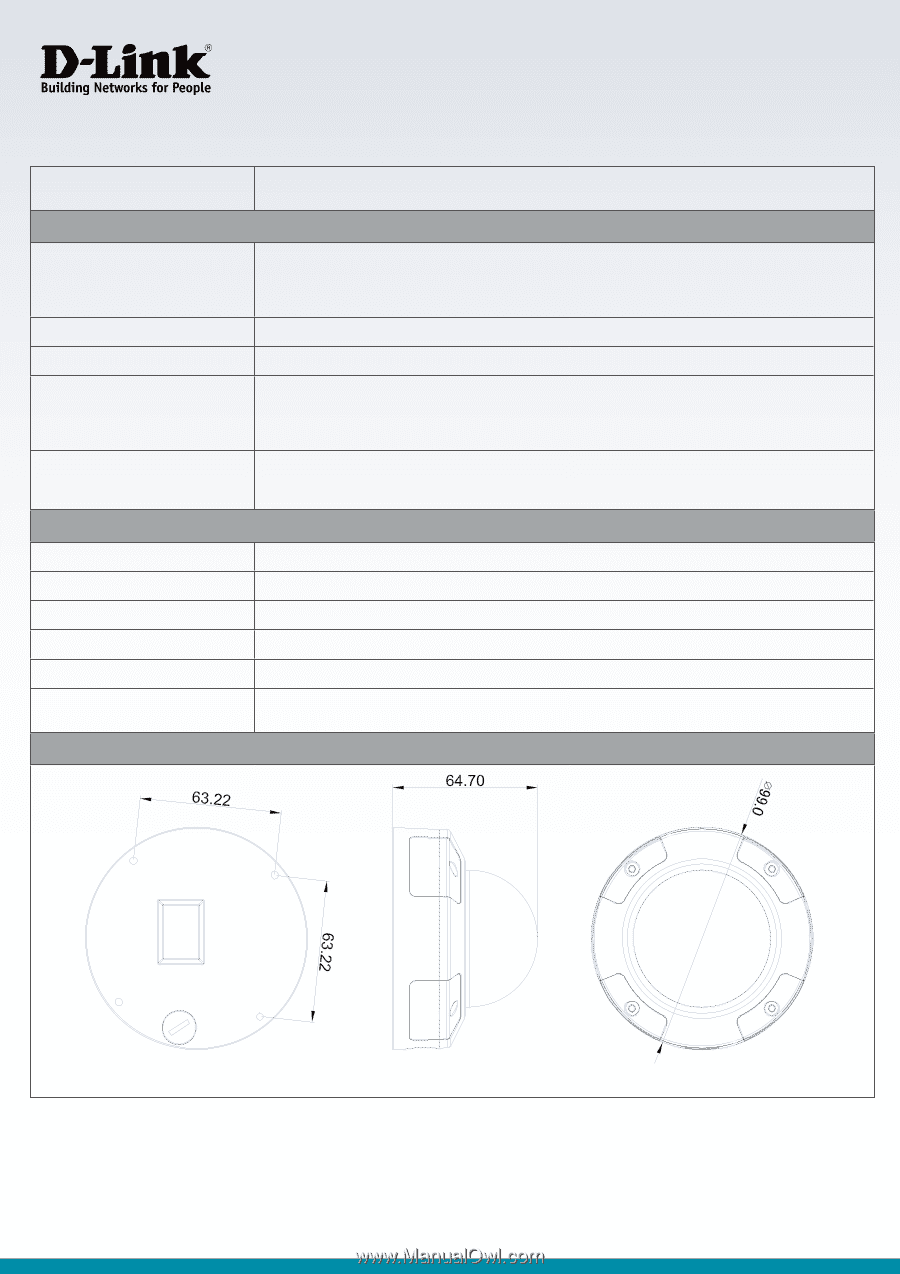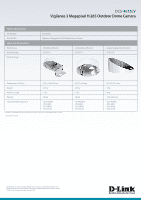D-Link DCS-4633EV Datasheet - Page 3
System Management, General, Dimensions - poe
 |
View all D-Link DCS-4633EV manuals
Add to My Manuals
Save this manual to your list of manuals |
Page 3 highlights
DCS-4633EV Vigilance 3 Megapixel H.265 Outdoor Dome Camera Security System Management Event Management Remote Management System Requirements for Web Interface D-ViewCam™ System Requirements D-ViewCam™ Software Functions General Weight Power Power Consumption Temperature Humidity Certifications Dimensions • Administrator and user group protection • Password authentication • HTTP and RTSP authentication • Motion detection • Tamper detection • Event notification and uploading of snapshots/video clips via e-mail or FTP • Take snapshots/video clips and save to local hard drive • Operating System: Microsoft Windows 10 / 8 / 7 • Operating System: • 32-bit: Windows 8 / 7 (SP1) • 64-bit: Windows 10 / 8 / 7 (SP1) / Server 2012 / Server 2008 R2 • Remote management/control of up to 32 cameras • Supports all management functions provided in web interface • Supports multiple SMTP and FTP servers • Multiple event notifications • Multiple recording methods for easy backups • Configuration interface accessible via web browser • Browser: Internet Explorer, Firefox, or Chrome • Web Browser: Internet Explorer 7 or higher • Protocol: Standard TCP/IP • Viewing of up to 32 cameras on one screen • Scheduled motion triggered, or manual recording options • 365 g ± 5% • Input: 100 to 240 V AC, 50/60 Hz • 6 watts ± 5% (PoE) • Operating: -30 to 50 °C (-22 to 124 °F) • Operating: 20% to 80% non-condensing • CE • CE LVD • Output: 12 V DC 1.5 A • Storage: -20 to 70 °C (-4 to 158 °F) • Storage: 5% to 95% non-condensing • FCC • C-Tick