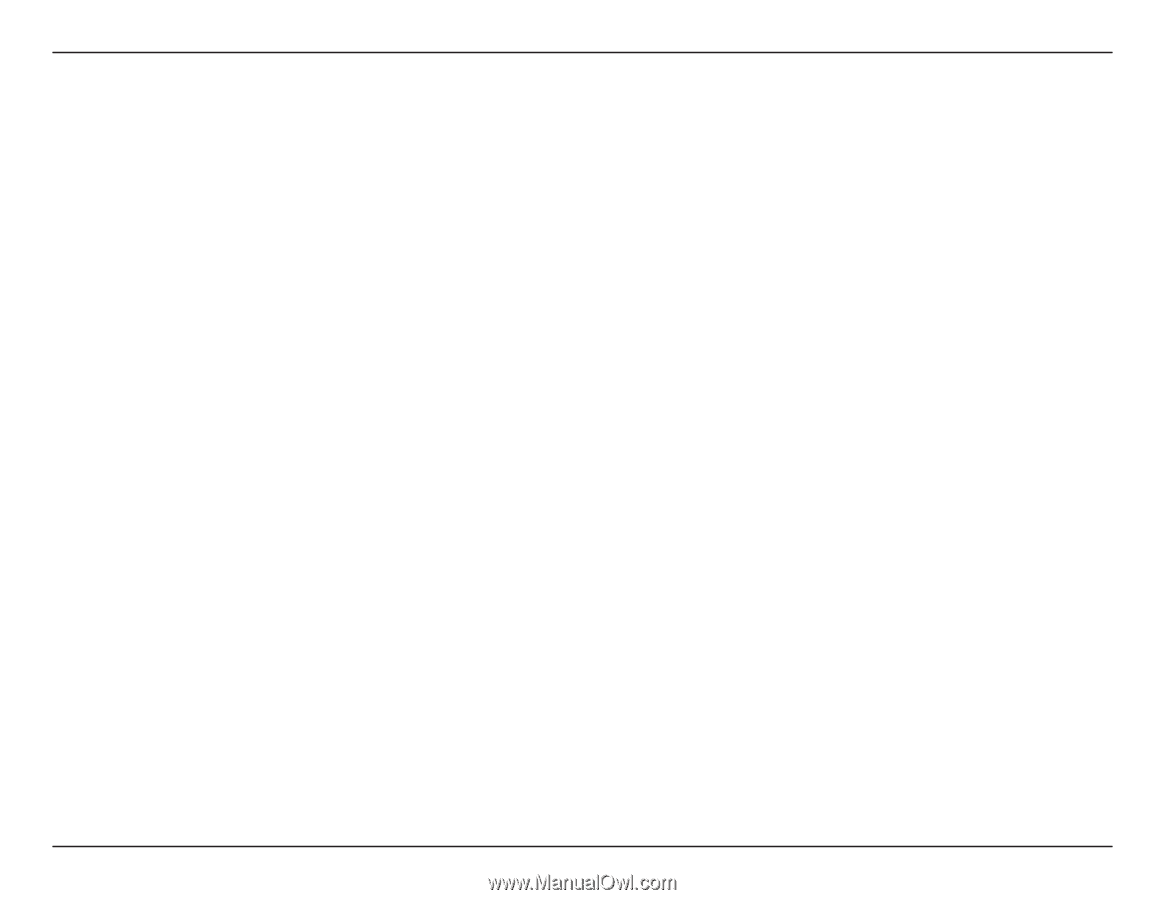3
D-Link DCS-6112 /6113 User Manual
Table of Contents
Product Overview
..............................................................
5
Package Contents
.........................................................................
5
System Requirements
.................................................................
6
Introduction
...................................................................................
7
Features
............................................................................................
8
Hardware Overview
.....................................................................
9
Hardware Installation
................................................................
11
Installation
.......................................................................
12
Hardware Installation
................................................................
12
Configuration with Wizard
......................................................
13
Web-based Configuration Utility
..........................................
18
Adjust the viewing angle
.........................................................
20
Attaching the Enclosure
...........................................................
20
D-ViewCam Setup Wizard
................................................
21
Configuration
...................................................................
23
Live Video
......................................................................................
23
Client Setup
..................................................................................
27
Setup
...............................................................................................
28
Basic Setup
............................................................................
28
Advanced Setup
..................................................................
29
System Overview
........................................................................
30
Video
.......................................................................................
31
Video Settings
..................................................................
31
Image Settings
.................................................................
34
Audio Settings
.................................................................
36
Day and Night Settings
.................................................
37
Network
..................................................................................
38
IP Settings
..........................................................................
38
Port and Access Name Settings
.................................
41
Dynamic DNS
...................................................................
44
HTTPS
..................................................................................
45
Access List
..........................................................................
47
Advanced Settings
.........................................................
49
Event Management
...........................................................
53
Motion Detection
...........................................................
53
Tamper Detection
...........................................................
54
DI and DO
..........................................................................
55
Event Settings
..................................................................
56
Recording
..............................................................................
63
Recording Settings
.........................................................
63
Local Storage
....................................................................
65
PTZ Control
...........................................................................
66
Digital PTZ
.........................................................................
66
User Customization
............................................................
67
Live Video Page Configuration
...................................
67
HTML Code Examples
...................................................
68
System
....................................................................................
69
User Settings
....................................................................
69
Device Settings
................................................................
70
Time and Date
..................................................................
71
Maintenance
.....................................................................
72
Parameter List
..................................................................
74
Logs
.....................................................................................
75