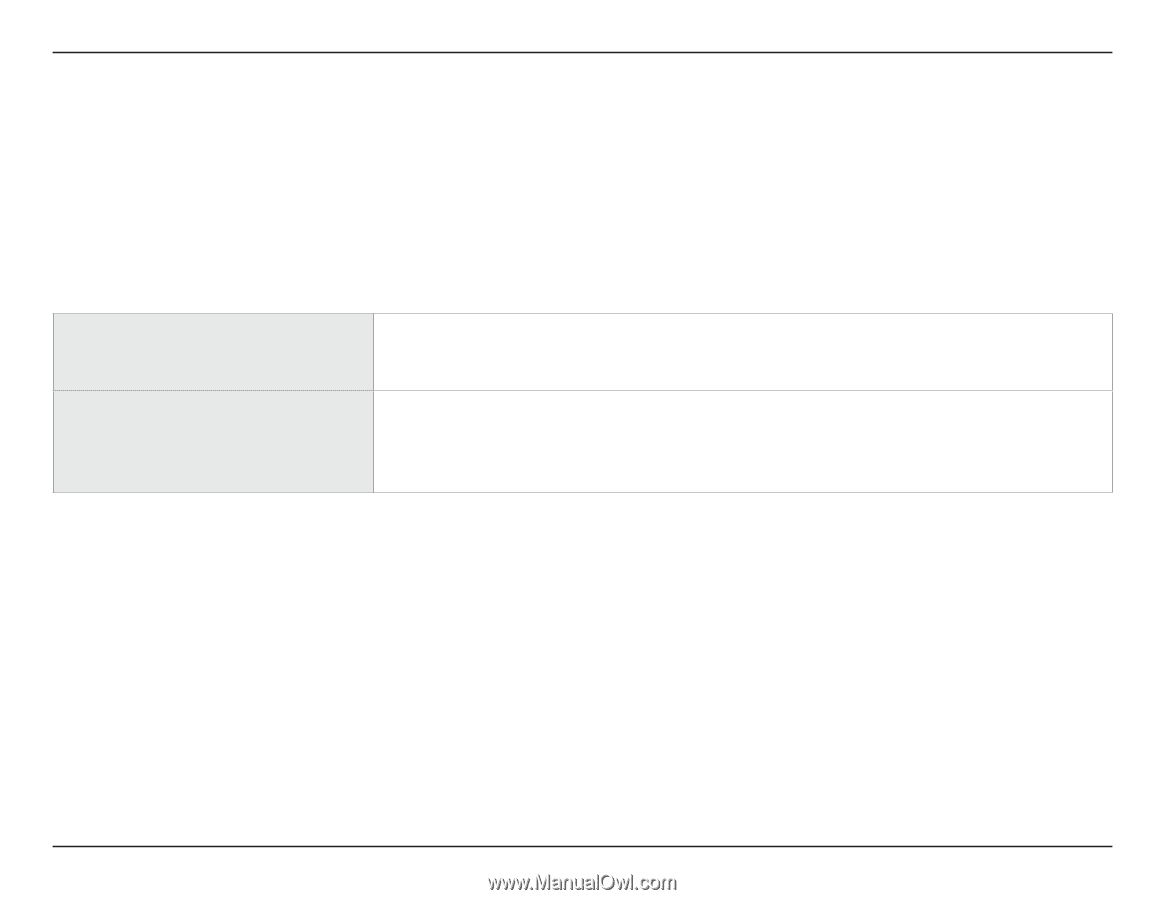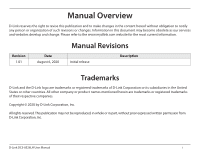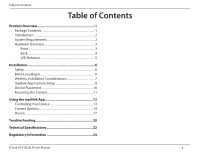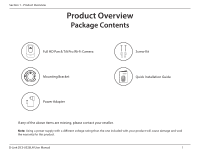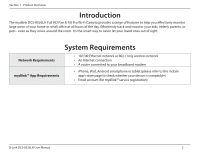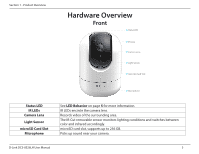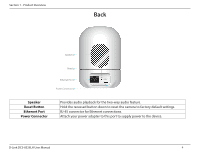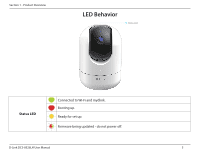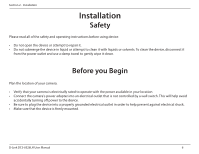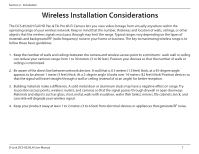D-Link DCS-8526LH User Manual - Page 5
Introduction, System Requirements
 |
View all D-Link DCS-8526LH manuals
Add to My Manuals
Save this manual to your list of manuals |
Page 5 highlights
Section 1 - Product Overview Introduction The mydlink DCS-8526LH Full HD Pan & Tilt Pro Wi-Fi Camera provides a range of features to help you effectively monitor large areas of your home or small office at all hours of the day. Effortlessly track and monitor your kids, elderly parents, or pets - even as they move around the room. It's the smart way to never let your loved ones out of sight. System Requirements Network Requirements mydlink™ App Requirements • 10/100 Ethernet network or 802.11n/g wireless network • An Internet connection • A router connected to your broadband modem • iPhone, iPad, Android smartphone or tablet (please refer to the mobile app's store page to check whether your device is compatible) • Email account (for mydlink™ service registration) D-Link DCS-8526LH User Manual 2