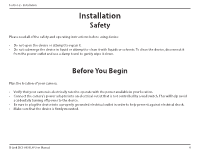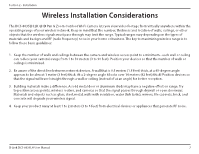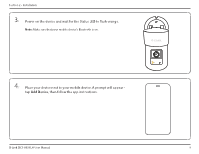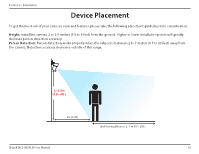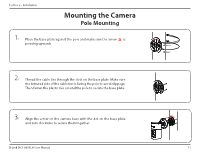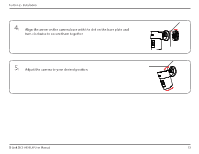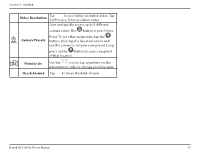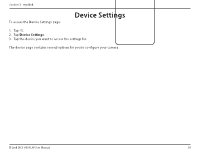D-Link DCS-8635LH Product Manual - Page 14
Mounting the Camera, Pole Mounting
 |
View all D-Link DCS-8635LH manuals
Add to My Manuals
Save this manual to your list of manuals |
Page 14 highlights
Section 2 - Installation Mounting the Camera Pole Mounting 1/ Place the base plate against the pole and make sure the arrow is pointing upwards. 2/ Thread the cable ties through the slots on the base plate. Make sure the textured side of the cable ties is facing the pole to avoid slippage. Then fasten the plastic ties around the pole to secure the base plate. 3/ Align the arrow on the camera base with the dot on the base plate and turn clockwise to secure them together. D-Link DCS-8635LH User Manual 11
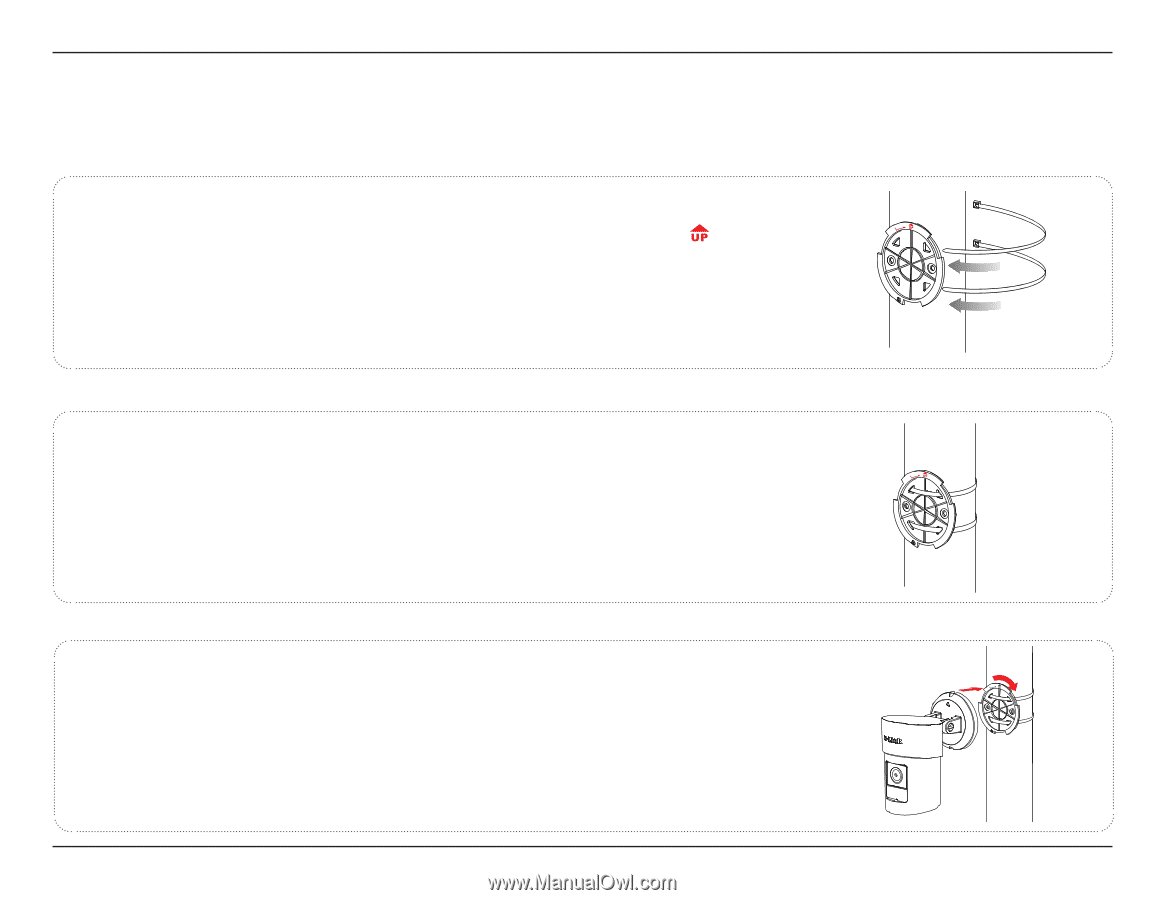
11
D-Link DCS-8635LH User Manual
Section 2 - Installation
Place the base plate against the pole and make sure the arrow
is
pointing upwards.
Mounting the Camera
Pole Mounting
1
/
Thread the cable ties through the slots on the base plate. Make sure
the textured side of the cable ties is facing the pole to avoid slippage.
Then fasten the plastic ties around the pole to secure the base plate.
2
/
Align the arrow on the camera base with the dot on the base plate
and turn clockwise to secure them together.
3
/