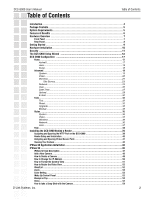2
DCS-G900 User’s Manual
D-Link Systems, Inc.
Table of Contents
Introduction
................................................................................................
4
Package Contents
.........................................................................................
5
System Requirements
....................................................................................
5
Features & Benefits
......................................................................................
6
Hardware Overview
......................................................................................
7
Front Panel
.......................................................................................................
7
Rear Panel
........................................................................................................
8
Getting Started
............................................................................................
9
Hardware Installation
...................................................................................
10
Security
...................................................................................................
11
The DCS-G900 Setup Wizard
.......................................................................................
12
DCS-G900 Configuration
.............................................................................................
17
Home
............................................................................................................
17
ActiveX
.......................................................................................................................
17
Java
............................................................................................................................
18
Setup
..........................................................................................................................
18
Advanced
........................................................................................................
19
System
.......................................................................................................................
19
Video
..........................................................................................................................
20
Wireless
.....................................................................................................................
21
Site Survey
..........................................................................................................
23
Network
......................................................................................................................
24
User
............................................................................................................................
26
Date Time
...................................................................................................................
27
Upload
........................................................................................................................
28
E-mail
.........................................................................................................................
30
Tools
.............................................................................................................
32
Test
.............................................................................................................................
32
Reset
..........................................................................................................................
33
Upgrade
.....................................................................................................................
33
Backup
.......................................................................................................................
33
Status
............................................................................................................
35
System
.......................................................................................................................
35
Video
..........................................................................................................................
35
Wireless
.....................................................................................................................
36
Network
......................................................................................................................
36
User
............................................................................................................................
37
Help
..............................................................................................................
38
Installing the DCS-G900 Behind a Router
............................................................
39
Assigning and Opening the HTTP Port on the DCS-G900
................................................
39
Router Setup and Installation
................................................................................
40
Assigning and Opening Virtual Server Ports
..............................................................
41
Viewing Your Camera
.........................................................................................
42
IPView SE Application Installation
....................................................................
43
IPView SE
.................................................................................................
46
IPView SE Icon Description
..................................................................................
47
Add a New Camera
............................................................................................
48
How to Delete a Camera
......................................................................................
49
How to Change the IP Address
...............................................................................
50
How to Format the Camera View
............................................................................
51
How to Rotate the Video View
...............................................................................
52
View/List
........................................................................................................
52
Zoom
.............................................................................................................
53
Color Setting
....................................................................................................
53
Wake Up Control Panel
.......................................................................................
53
Always on Top
..................................................................................................
53
Close
.............................................................................................................
53
How to take a Snap-Shot with the Camera
.................................................................
54
Table of Contents