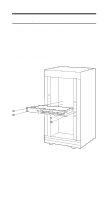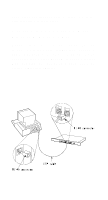D-Link DE-824TP User Guide - Page 5
Station Connections with, Twisted-Pair Cable
 |
UPC - 790069207808
View all D-Link DE-824TP manuals
Add to My Manuals
Save this manual to your list of manuals |
Page 5 highlights
connector), and thus can only be connected to the hub through a coaxial cable. Station Connections with Twisted-Pair Cable Connect each station to the Ethernet Hub by means of a twisted-pair straight cable (10BaseT cable, Category 3, 4, or 5). Plug one RJ-45 connector into a front-panel port of the Ethernet Hub, and plug the other RJ-45 connector into the station's Ethernet adapter.

connector), and thus can only be connected to the
hub through a coaxial cable.
Station Connections with
Twisted-Pair Cable
Connect each station to the Ethernet Hub by
means of a twisted-pair straight cable (10BaseT
cable, Category 3, 4, or 5).
Plug one RJ-45
connector into a front-panel port of the Ethernet
Hub, and plug the other RJ-45 connector into the
station’s Ethernet adapter.