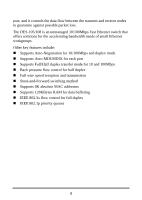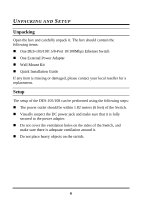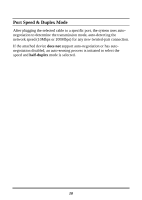D-Link DES-105 Manual - Page 10
Rear Panel, Power Jack, Kensington Security Slot
 |
UPC - 790069285967
View all D-Link DES-105 manuals
Add to My Manuals
Save this manual to your list of manuals |
Page 10 highlights
Rear Panel Kensington Lock Kensington Lock DES-105/108 10/100Mbps Fast Ethernet Switch Power Jack: Power is supplied through an external power adapter. Check the technical specification section for information about the power input voltage. Since the DES-105/108 does not require a power button, plugging its power adapter into a power outlet will immediately power it on. Kensington Security Slot DES-105/108 has been giving customers the best option for physical security through a Kensington Security Slot in the rear panel. The Kensington Security Slot adds value to DES-105/108 by offering customers a simple, built-in security solution. 8

8
Rear Panel
Kensington Lock
Kensington Lock
Power Jack:
Power is supplied through an external power adapter.
Check the
technical specification section for information about the power input
voltage.
Since the DES-105/108 does not require a power button, plugging
DES-105/108 10/100Mbps Fast Ethernet Switch
its power adapter into a power outlet will immediately power it on.
Kensington Security Slot
DES-105/108 has been giving customers the best option for physical
security through a Kensington Security Slot in the rear panel. The
Kensington Security Slot adds value to DES-105/108 by offering
customers a simple, built-in security solution.