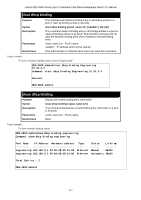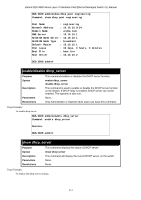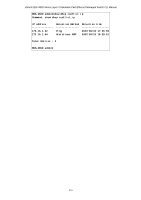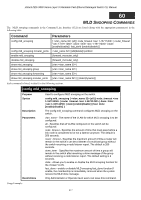D-Link DES-3828P Product Manual - Page 419
clear dhcp conflict_ip, Ping Timeout : 500 milliseconds
 |
UPC - 790069276743
View all D-Link DES-3828P manuals
Add to My Manuals
Save this manual to your list of manuals |
Page 419 highlights
xStack DES-3800 Series Layer 3 Stackable Fast Ethernet Managed Switch CLI Manual DES-3800:admin#show dhcp_server Command: show dhcp_server DHCP Server : Disabled Ping Packets : 2 Ping Timeout : 500 milliseconds DES-3800:admin# clear dhcp conflict_ip Purpose Syntax Description Parameters Restrictions This command clears an entry or all entries from the conflict IP database. clear dhcp conflict_ip [ | all] Clears an address conflict from the DHCP database. - The IP address to be cleared. all - All IP addresses will be cleared. Only Administrator or Operator-level users can issue this command. Usage Example: To clear an IP address 10.20.3.4 from the conflict database. DES-3800:admin# clear dhcp conflict_ip 10.20.3.4 Command: clear dhcp conflict_ip 10.20.3.4 Success DES-3800:admin# show dhcp conflict_ip Purpose Syntax Description Parameters Restrictions This command displays the IP address that has been identified as being conflict. show dhcp conflict_ip {} The DHCP server will use PING packet to determine whether an IP address is in conflict with other host before binding this IP. The IP address which has been identified as a conflict will be moved to the conflict IP database. The system will not attempt to bind the IP address in the conflict IP database unless the user clears it from the conflict IP database. - The IP address to be displayed. None. Usage Example: To display the entries in dhcp conflict_ip database. 415