D-Link DFE-908 User Guide
D-Link DFE-908 - Hub - Stackable Manual
 |
UPC - 790069214103
View all D-Link DFE-908 manuals
Add to My Manuals
Save this manual to your list of manuals |
D-Link DFE-908 manual content summary:
- D-Link DFE-908 | User Guide - Page 1
DFE-908x DFE-908 Ethernet/Fast Ethernet Dual-Speed Stackable Hubs User's Guide Rev. 01 (December, 1997) 6DFE908...01 Printed In Taiwan RECYCLABLE - D-Link DFE-908 | User Guide - Page 2
Orginalteilen entsprechende Teile verwendet werden. Der Einsatz von ungeeigneten Ersatzteilen kann eine weitere Beschädigung hervorrufen. 17. Wenden Sie sich mit allen Fragen die Service und Repartur betreffen an Ihren Servicepartner. Somit stellen Sie die Betriebssicherheit des Gerätes sicher. ii - D-Link DFE-908 | User Guide - Page 3
ASSUMES NOR AUTHORIZES ANY OTHER PERSON TO ASSUME FOR IT ANY OTHER LIABILITY IN CONNECTION WITH THE SALE, INSTALLATION MAINTENANCE OR USE OF D-LINK'S PRODUCTS D-LINK SHALL NOT BE LIABLE UNDER THIS WARRANTY IF ITS TESTING AND EXAMINATION DISCLOSE THAT THE ALLEGED DEFECT IN THE PRODUCT DOES NOT EXIST - D-Link DFE-908 | User Guide - Page 4
product's Registration Card, provided at the back of this manual, must be sent to a D-Link office. To obtain an RMA number for warranty service as to a hardware product, or to obtain warranty service as to a software product, contact the D-Link office nearest you. An addresses/ telephone/fax list of - D-Link DFE-908 | User Guide - Page 5
may be reproduced in any form or by any means or used to make any derivative such as translation, transformation, or adaptation without permission from D-Link Corporation/D-Link Systems Inc., as stipulated by the United States Copyright Act of 1976. v - D-Link DFE-908 | User Guide - Page 6
FCC Warning &ODVV % IRU 0RGHO ')(0 - D-Link DFE-908 | User Guide - Page 7
vii - D-Link DFE-908 | User Guide - Page 8
- D-Link DFE-908 | User Guide - Page 9
Dual-Speed Stackable Hubs User's Guide TABLE OF CONTENTS 0 ABOUT THIS GUIDE IX Conventions ix Overview of the User's Guide ix 1 INTRODUCTION 1 Product Description 1 Product Features 2 Dual-speed Fast Ethernet/Ethernet Hub Technology Overview 3 100BASE-TX Technology Overview 5 100Mbps Fast - D-Link DFE-908 | User Guide - Page 10
Hub State Indicators 12 Port State Indicators 13 Port Speed Indicators 14 Switch Indicator (DFE-908x Only 14 4 MAKING CONNECTIONS 17 Hub Cascading/Building a Stack 17 Connectivity Rules 18 Hub to -to-Hub Cascading 26 LED Indicators 27 Environmental and Physical 27 0 viii About this Guide - D-Link DFE-908 | User Guide - Page 11
Dual-Speed Stackable Hubs User's Guide ABOUT THIS GUIDE This guide discusses how to install and use the DFE-908 series stackable dual-speed Fast Ethernet/Ethernet Hubs. Conventions References in this manual to the DFE-908 and DFE-908x hubs are frequently written simply as " hub" or " hubs" where the - D-Link DFE-908 | User Guide - Page 12
♦ Chapter 4, Making Connections. Provides information on connecting to the hub's twisted-pair, stacking hubs, and linking with other 100BASE-TX hubs. ♦ Appendix A, Cables and Connectors. Provides specifications on the cables and connectors used with the hubs. ♦ Appendix B, Specifications. Lists the - D-Link DFE-908 | User Guide - Page 13
Dual-Speed Stackable Hubs User's Guide 1 1 INTRODUCTION This chapter introduces the DFE-908 series stackable dual-speed Fast Ethernet/Ethernet Hubs, as well as giving some background information about the technology the hubs use. Product Description The D-Link DFE-908 series stackable dual-speed - D-Link DFE-908 | User Guide - Page 14
Class II Fast Ethernet repeater, allowing it to be linked to another Class II Fast Ethernet stack in the same collision domain. On the DFE-908, the 10Mbps and 100Mbps segments are separate and do not intercommunicate. The DFE-908x contains a built-in switch, making it possible to transparently - D-Link DFE-908 | User Guide - Page 15
Dual-Speed Stackable Hubs User's Guide ♦ LED indicators for power, collisions, link, network activity, switch capability (DFE-908x only), partitioning status, operating speed (10 or 100 Mbps) and network utilization. ♦ Auto-partition protection. ♦ Data collision detection and handling. ♦ Preamble - D-Link DFE-908 | User Guide - Page 16
NWay Detection RJ-45 Ports 100Mbps Ethernet Station 100Mbps Ethernet Station 10Mbps Ethernet Station 10Mbps Ethernet Station 100Mbps Ethernet Station If there is a DFE-908x hub present in the stack, its built-in switch serves as a bridge between the two independent segments. 4 Introduction - D-Link DFE-908 | User Guide - Page 17
Dual-Speed Stackable Hubs User's Guide 100BASE-TX Technology Overview 100Mbps Fast Ethernet Introduction Category 5 unshielded twisted-pair (UTP) cables and shielded twisted-pair (STP) cables are both supported. Cat 5 UTP cable uses the same RJ-45 connector used with 10BASE-T, wired in the - D-Link DFE-908 | User Guide - Page 18
's increased operational speed reduces the maximum distance between all elements of the LAN (see below). • The EIA/TIA 568 Wiring Standard does not support the use of coaxial cables for horizontal wiring. Network Diameter Network diameter, which is the distance between two end-stations in the same - D-Link DFE-908 | User Guide - Page 19
Dual-Speed Stackable Hubs User's Guide Hub Types Unlike 10BASE-T hubs, which are all functionally identical of available nodes in a collision domain. An entire hub stack counts as a single repeater. DFE-908 series hubs are Class II devices. 2 2 UNPACKING AND SETUP This chapter provides information on - D-Link DFE-908 | User Guide - Page 20
cable ♦ Four rubber feet to be used for shock cushioning ♦ This User's Guide Inspect the hub and all accompanying items. If any item is damaged or missing, report the problem immediately to your D-Link dealer. Identifying External Components This section identifies all the major external components - D-Link DFE-908 | User Guide - Page 21
Dual-Speed Stackable Hubs User's Guide ♦ LED Indicator Panel Refer to the next chapter, Understanding Indicators, for detailed information about each of the hub's LED indicators. ♦ Twisted-Pair Ports Use any - D-Link DFE-908 | User Guide - Page 22
Rear Panel ♦ Daisy-Chain IN Port When cascading a set of D-Link's stackable dual-speed hubs, this port should be connected to the Daisy-Chain OUT port of the previous hub in the stack (usually placed immediately - D-Link DFE-908 | User Guide - Page 23
Dual-Speed Stackable Hubs User's Guide Installing the Hub Installation The site where you install and rear of the hub for ventilation. ♦ Install the hub on a sturdy, level surface that can support its weight. When installing the hub stack on a level surface, attach the rubber feet to the bottom - D-Link DFE-908 | User Guide - Page 24
3 3 UNDERSTANDING INDICATORS Before connecting network devices to the hub, take a few minutes to look over this section and familiarize yourself with the front panel LED indicators of your dual-speed hub, depicted below. Hub State Indicators ♦ Power Indicator (PWR) 12 Understanding Indicators - D-Link DFE-908 | User Guide - Page 25
Guide (If several hubs are stacked or linked together, all of them should detect Each port's LED status indicator reports the port's link and activity status, and shows whether or not the each indicator and the meaning of each condition: ♦ Link (steady green) The indicator of a port lights green - D-Link DFE-908 | User Guide - Page 26
will be isolated from the rest of the network segment. When the problem is corrected or a valid data packet is received through the port, unconnected or if a 10BASE-T device is connected. Switch Indicator (DFE-908x Only) The DFE-908x's Switch indicator shines a steady green when the hub's built-in - D-Link DFE-908 | User Guide - Page 27
Dual-Speed Stackable Hubs User's Guide Understanding Indicators 15 - D-Link DFE-908 | User Guide - Page 28
- D-Link DFE-908 | User Guide - Page 29
Dual-Speed Stackable Hubs User's Guide 4 4 MAKING CONNECTIONS This chapter discusses how to make connections to the hub's twisted-pair ports, cascading hubs to create a stack, and linking with other hubs (or hub stacks). Hub Cascading/Building a Stack You can stack up to five hubs using the daisy- - D-Link DFE-908 | User Guide - Page 30
Hubs should not be added to the stack or removed from the stack while the power is on to any hub in the stack. Always turn off power to the entire stack before adding or removing hubs. Connectivity Rules Ethernet (10Mbps) networks need to respect the following connectivity rules: 18 Making - D-Link DFE-908 | User Guide - Page 31
Hubs User's Guide ♦ The maximum of the cable segments must be point-to-point link segments (e.g., 10BASE-T, 10BASEFL), while the remaining segments to End-Station Connection After the hub properly installed, it can support up to eight end-station connections. Fast Ethernet connection requires either - D-Link DFE-908 | User Guide - Page 32
Ethernet connection requires a Category 3 or better UTP cable. It is recommended that you use Category 5 cabling for all connections, in order to make it easier to transition all stations to 100Mbps. You can connect any combination of PCs, servers, and other single-address network devices to the - D-Link DFE-908 | User Guide - Page 33
Dual-Speed Stackable Hubs User's Guide Hub-to-Hub Uplink You can link two hubs or hub stacks to each other using any of the twistedpair ports or the Uplink port. Linking hubs using ordinary twisted-pair ports requires crossover twisted-pair cables; linking using one ordinary twisted-pair port and - D-Link DFE-908 | User Guide - Page 34
The following table describes different methods of linking hubs (or hub stacks): HUB PORT USED Normal Uplink DEVICE PORT TYPE Switch or Non- Hub Uplink Uplink Server (or PC) Switch or Hub NonUplink - D-Link DFE-908 | User Guide - Page 35
Dual-Speed Stackable Hubs User's Guide A 5 CABLES AND CONNECTORS 100BASE-TX Ethernet Cable and Connectors ♦ Cable characteristics: 0.4 to 0.6 mm (22 to 26 AWG) 4-pair (only two pairs or four wires are - D-Link DFE-908 | User Guide - Page 36
Contact 1 2 3 4 5 6 7 8 MDI-X Signal RD+ (receive) RD- (receive) TD+ (transmit) Not used Not used TD- (transmit) Not used Not used MDI Signal TD+ (transmit) TD- (transmit) RD+ (receive) Not used Not used RD- (receive) Not used Not used Crossover Cables When cascading or connecting the hub to - D-Link DFE-908 | User Guide - Page 37
Dual-Speed Stackable Hubs User's Guide Cables and Connectors 25 - D-Link DFE-908 | User Guide - Page 38
B 6 SPECIFICATIONS General Standards: IEEE 802.3 10BASE-T Ethernet repeater IEEE 802.3u 100BASE-TX Fast Ethernet repeater (Class II) ANSI X3T9.5 Twisted-Pair Transceiver Topology: Star Protocol: CSMA/CD Network Data Transfer Rate: Ethernet: 10Mbps; Fast Ethernet: 100 Mbps Number of Ports per Hub: - D-Link DFE-908 | User Guide - Page 39
utilization, 100Mbps utilization Port Status (per port): Link/Receive/Auto Partition, Speed (10/100Mbps) Environmental and Physical Power Supply: 100 to 240 VAC, 50 or 60 Hz internal universal power supply Power Consumption: DFE-908x: 10 watts max.; DFE-908: 10 watts max. Dimensions: 233mm × 141mm - D-Link DFE-908 | User Guide - Page 40
- D-Link DFE-908 | User Guide - Page 41
World Trade Center P. O. Box 70396, 107 24 Stockholm Sweden TEL: 46-8-7006211 FAX: 46-8-219640 D-LINK DENMARK Naverland 2 DK-908 Glostrup Copenhagen, Denmark TEL:45-43-969040 FAX:45-43-424347 D-LINK SINGAPORE PTE.LTD. 77 Science Park Drive #03-03 CINTECH III, Singapore Science Park Singapore 118256 - D-Link DFE-908 | User Guide - Page 42
- D-Link DFE-908 | User Guide - Page 43
Reseller's full address Answers to the following questions help us to support your product: 1. Where and how will the product primarily be DECnet †Other 4. What network operating system(s) does your organization use ? †D-Link LANsmart †Novell NetWare †NetWare Lite †SCO Unix/Xenix †PC NFS †3Com - D-Link DFE-908 | User Guide - Page 44
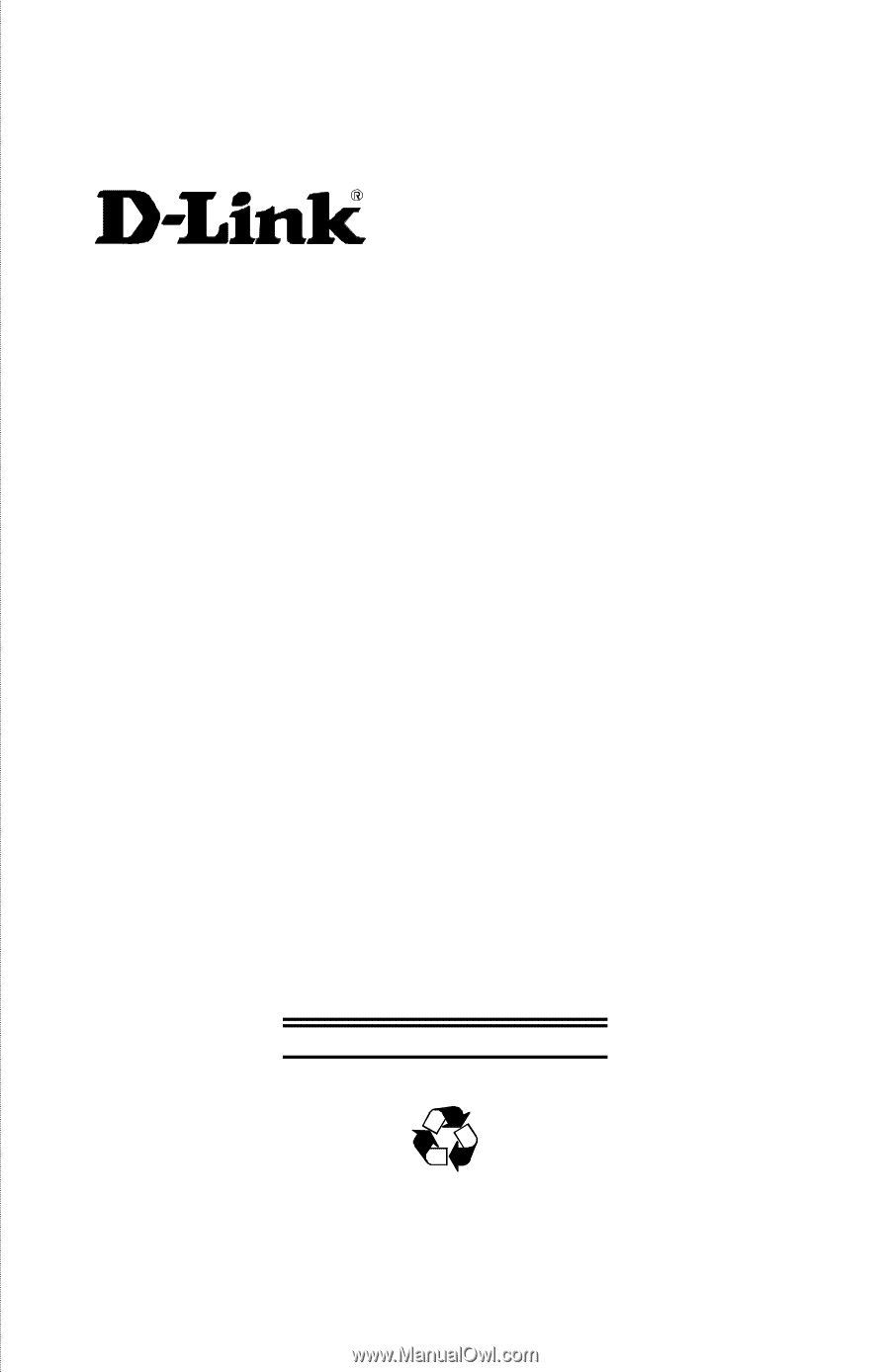
DFE-908x
DFE-908
Ethernet/Fast Ethernet
Dual-Speed Stackable Hubs
User’s Guide
Rev. 01 (December, 1997)
6DFE908...01
Printed In Taiwan
RECYCLABLE