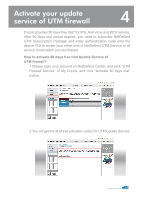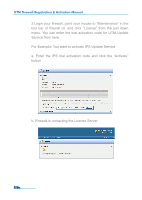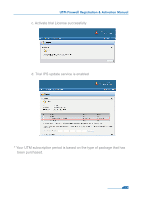D-Link DFL-2560-AV-12 Registration Manual - Page 15
down menu. Enter the authentication code and click
 |
UPC - 790069601507
View all D-Link DFL-2560-AV-12 manuals
Add to My Manuals
Save this manual to your list of manuals |
Page 15 highlights
UTM Firewall Registration & Activation Manual 3. After receiving the service package, please find the authentication code on the license card. 4. Login your firewall, point your mouse to "Maintenance" in the tool bar of firewall UI, and click "License" from the pull down menu. Enter the authentication code and click the "Activate" button 14

UTM Firewall Registration & Activation Manual
14
3. After receiving the service package, please find the
authentication code on the license card.
4. Login your firewall, point your mouse to “Maintenance” in
the tool bar of firewall UI, and click “License” from the pull
down menu. Enter the authentication code and click the
“Activate” button